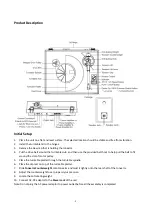- 7 -
Locate the anti-skating weight
You will find a anti-skating weight with small fishing line from the package, please follow below steps to locate the
anti-skating weight:
1.
Slip the looped end of the fishing line over the anti-skating weight adjustment stub and into the 3
rd
groove
(the correct anti-skating force for the factory-fitted cartridge).
2.
Pull the anti-skating weight slightly to let the tie of the fishing line move to the stub.
3.
Lift the anti-skating weight over the anti-skating weight wire support. The anti-skating weight should now be
dangling in free space to the left of support.
The anti-skating force must be adjusted corresponding to the down force as follows:
Down force
Groove in the stub
2 - 2.5g
1 st from bearing rings
2.5 - 3g
3 - 3.5g
3.5 - 4g
2 nd " " "
3 rd " " "
4 th " " "
Stereo System Connection
RCA Jacks
•
The RCA Jacks of this unit are shared as both the Phono output jacks and the Line output jacks. They are
determined by the Phono/Line Switch.
•
When used as a line output, the jacks output analog line-level signals and could be connected directly with a
pair of active speakers or the appropriate input of your stereo system. When used as a Phono output, they
should be connected to the phono pre-amplifier or the phono input of the stereo system.
•
The Red plug connects with the Right channel and the White plug connects with the Left channel.
Summary of Contents for LS-480
Page 2: ...2 Index English 3 Nederlands 13 Deutsch 24 Fran ais 36 Espa ol 47 Italiano 59 70 Version 1 0...
Page 70: ...70 1 5 2 2 3 0 35 C 4 5 6 7 8 9 1 2 10 11 12 13 14 15 16 USB USB USB 17 18...
Page 71: ...71 19 20 21 22 23 24 25 26 27 class 1 class 2 28 2 29...
Page 72: ...72...
Page 74: ...74 1 2 3 4 5 6 7 8 9 10 3 0 6 0...
Page 75: ...75 0 05 3 0 0 5 1 2 3...
Page 80: ...80 MM MC 20 1 5 Lenco...