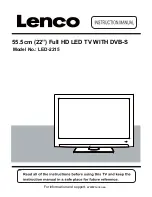OSD Menu
OSD Menu
Clock:
Use the and buttons to select the position, and use the and buttons to set the
time.
Note: User can not change time manually during DTV mode, for time is from signal source
directly.
Off Time:
Press
OK
button to enter the submenu, you could set the time when the TV set will
be turned off automatically, you could also set the frequency.
On Time:
Press
OK
button to enter the submenu, you could set the time when the TV set will
be turned on automatically, you could also set the Source, Channel, Volume.
Sleep Timer:
Allows you to setup the sleep timer among: 10min, 20min, 30min, 60min, 90min,
120min,180min, 240min and off.
Auto Sleep:
Turn on/off the auto standby function.
Time Zone:
Allows you to select the time zone.
4. TIME menu
Description
12
Western Austr..
Time Zone
Off
No Action Auto Standby
No Action Auto Standby:
According to the latest ERP regulation, this unit will switch off itself
automatically if no change in status within the last 4 hours of operation.