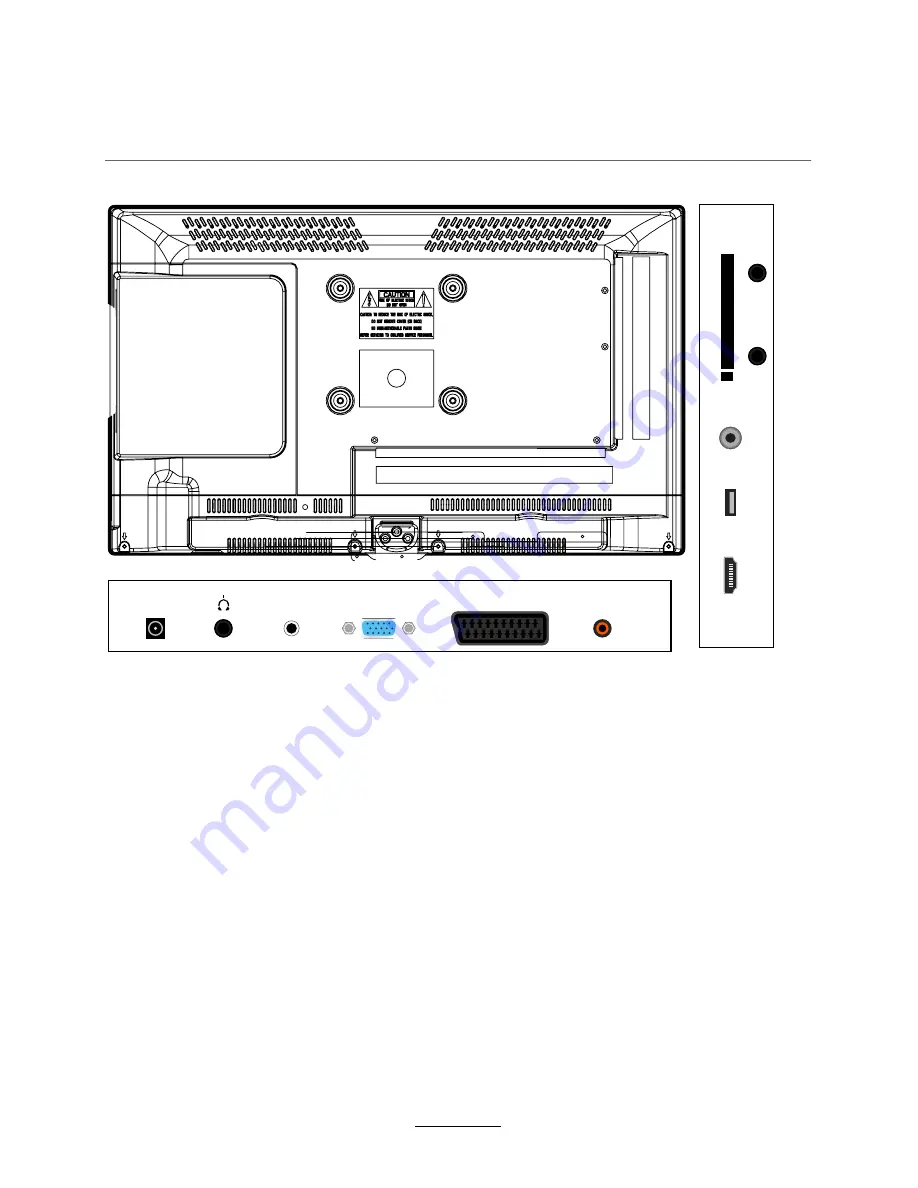
Connections
5
RF:
Connect antenna or cable 75 Ohm coaxial to receive TV signal.
POWER:
Connect to the mains adaptor.
HDMI:
Connect it to the HDMI of DVD or other equipment.
VGA:
For PC display.Connect it to the D-Sub 15 pins analog output connector of the PC.
PC-IN:
Connect it to the audio output terminal of PC.
SCART:
Connect them to the SCART video output terminal of DVD.
Coax:
Digital output to AV receiver.
Mini AV:
Connect it to the audio & video output terminal of DVD with the Converter cable.
(Audio terminals are shared with YPbPr)
Mini YPbPr:
Connect it to the YPbPr video output terminal of DVD with the Converter cable.
USB:
Connect to USB device for multimedia and PVR.
Common Interface:
CI slot.
Headphone:
Connect it to your headphone or other audio equipment.
POWER
Headphone
T
R
A
C
S
PC-IN
Coax
A
G
V
HDMI
USB
RF
Common Interface
Mini YPbPr
Mini AV
Summary of Contents for DVL-2458 BLACK
Page 2: ......
Page 26: ...23 DVD Operation ...
Page 27: ...24 DVD Operation ...
Page 28: ...25 Spdif Setup DVD Operation ...
Page 29: ...26 or NO disc DVD Operation ...
Page 30: ...27 DVD Operation ...
Page 31: ...28 DVD Operation ...
Page 32: ...29 DVD Operation ...
Page 33: ...B 2011 23 6 60 44 30 DVL 2458 LENCO ...
Page 35: ......
Page 36: ......









































