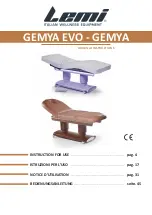10
6.2. Bluetooth Sound kit
Press the button on the right side of your table in order to activate the Bluetooth. Search for the
Bluetooth devices with your smartphone and select the preferred track to be played. Sound will
come from two speakers placed in the backrest of the table.
6.3. Kit Chromo
If the table was equipped with chromotherapy strips, consult the in-
struction manual for the use of the remote control chrome.
6.4. LED Lamp
Insert the lamp in the specific support placed on the table (picture C),
connect the lamp cable to the electric socket and press the button d1 to
switch on the lamp. It is possible to regulate the intensity of the light by
positioning the button d2 on the preferred symbol:
360° light
180° light
The heating works with the pressure of the body, so we do not feel any sensation of heat if it is not stressed
by the weight of a body. It is recommended to always leave a weight laid (for example towels or magazines)
to maintain the minimum temperature.
ATTENTION! It is absolutely necessary TURN OFF THE HEATING (both led off) WHEN
THE TABLE IS NOT USED AND AT THE END OF EACH WORKING DAY.
6.5. Rotatable Evo armrests (ONLY FOR GEMYA EVO)
Each armrest can be rotated (180° max) in order to place it next to the
back, simply by moving them with the hand to the desired position.