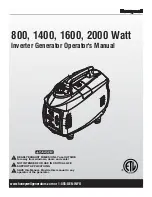2
SIDE VIEW
GETTING STARTED
ACCESSORIES INCLUDED
Carefully remove the unit and all accessories from the package.
Please verify that you have all the following accessories before recycling the gift box.
•
Owner
’
s Manual
•
Power cable
UNDERSTANDING THE CONTROL FUNCTIONS
QUICK SETUP
Fully extend the Telescopic antenna to ensure good reception in both DAB and FM Radio modes. It may be
necessary to alter the position of the DAB Digital Radio and/or the Telescopic antenna to achieve the best signal.
1. Connect the power cable to the input in the side of the PR2 and then plug the cable into an outlet or
insert the four
“
AA
”
batteries into the battery compartment to power on.
2. Fully extend the rear telescoping antenna.
3. Press the Power button on the front to turn the PR2 on.
4. When powered on for the first time in DAB mode, the PR2 will initiate an auto scan. When complete,
The display will indicate how many stations were received. Be sure the rear antenna is fully extended during the
auto scan.
5. Press the front panel Source button to select the desired source.
6. Adjust the volume to the desired level using the rotary knob at the side.
7. In DAB mode, the TUNE+/TUNE- button allows you to navigate between different stations. Push
ENTER knob to choose the stations you want to listen to.
GUIDE TO FEATURES
1. POWER (
Turn ON/OFF/STANDBY ):
1) Push to power the PR2 On or Off (Standby). When powered on for the
first time in DAB mode, It will automatically scan for the available radio stations to
fig.1.
1. Volume/select Button
5. Preset Button
2. TUNE+ Button
6. Menu/Info Button
3. Power/Source Button
7. TUNE- Button
4. Alarm/Scan Button
8. LCD Display
9. Snooze Button
11. Headphone Jack
10. 5V/1A DC jack