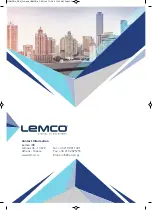HDMOD
4
|
1 x HDMI (in/out) to DVB-T (COFDM) |
OPERATION MANUAL v1.0
8
4.4.1 - PIN
Before accessing the connected device’s set-
tings, you will need to enter a PIN (Picture No4).
This PIN is specific to the HDMOD-4 you have
connected and is not associated with your
phone / tablet.
The factory default PIN is 1234
You may change this PIN using the “Security
PIN” menu option (4.4.12). If you change this PIN,
please keep it somewhere safe, preferably
written on a piece of paper or the “9. Notes” sec-
tion on this leaflet.
4.4.2 - Menu
When the app is connected to a device and the
correct PIN is entered, the device’s main menu
will be displayed (Picture No5).
The main menu consists of the following options:
zx w
Quick Settings (4.4.3)
zx w
Custom profiles (4.4.4)
zx w
Device name (4.4.5)
zx w
DVB-T (4.4.6)
zx w
Output attenuator (4.4.7)
zx w
Encoder (4.4.8)
zx w
Transport Stream (4.4.9)
zx w
Other settings
w
Factory defaults (4.4.10)
w
Security PIN (4.4.11)
w
Update firmware (4.4.12)
zx w
System info (4.4.13)
zx w
Help (4.4.14)
By tapping on the “Back” icon labeled “Scan”,
the app disconnects from the HDMOD-4 and re-
turns to scanning for all devices.
Picture No4
Picture No5
HDMOD-4_DEN_1v0.qxp_HDMOD-4_DEN_1v0 11/2/20 11:34 AM Page 8