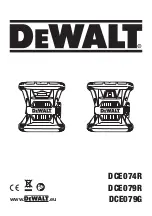Check & Adjust
111
4.8
Servicing the Tripod
Servicing the
tripod step-by-step
The following table explains the most common settings.
Step
Description
The connections between metal and timber components must always be
firm and tight.
1.
Tighten the leg cap screws moderately, with the supplied allen key.
2.
Tighten the articulated joints on the tripod head just enough to keep the
tripod legs open when lifting the tripod off the ground.
3.
Tighten the allen screws of the tripod legs.
TPS12_029
1
2
3
Summary of Contents for TPS1200+ Series
Page 1: ...Leica TPS1200 User Manual Version 7 0 English...
Page 35: ...User Interface TPS1200 35 SHIFT Pages up SHIFT Pages down Keys Description...
Page 89: ...Operation TPS1200 89...
Page 145: ...Safety Directions TPS1200 145 a Laser beam b Exit for laser beam b TPS12_048 a...
Page 182: ...182 TPS1200 Technical Data Antenna Type Patch antenna omnidirectional Gain 2 dBi Connector SMB...
Page 213: ...Index TPS1200 213...