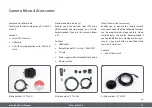Leica IC90 E User Manual
Care and Maintenance 10
General
O
For good optical results, it is important to
keep optical components clean.
O
Always cover the microscope and the Leica
IC90 E with the dust cover included in the
delivery when the instrument is not in use.
O
If an optical surface is very dirty or
dusty, flush it using a syringe or clean
it using a camelhair brush before attempt-
ing to wipe it off.
O
Optical surfaces should be cleaned using
a lint-free cloth, lens cloth or cotton swab
soaked in methanol or a commercially
available glass cleaner. Do not use alcohol.
O
Avoid excessive use of solvents. The lint-
free cloth, lens cloth or cotton swab should
be soaked with solvent, but not so wet that
solvent runs over the lens.
Danger of electric shock
Risk of electric shock. Removing the
cover of the Leica IC90 E camera or the
stand-alone kit exposes electrically live parts
which, if touched, can cause potentially fatal
injuries. Have technical service carried out by a
Leica Microsystems authorized dealer.
Care and Maintenance
Summary of Contents for IC90 E
Page 1: ...Leica IC90 E User Manual ...
Page 3: ...Leica IC90 E User Manual General Notes 3 General Notes ...
Page 9: ...Leica IC90 E User Manual Care and Maintenance 9 Care and Maintenance ...
Page 11: ...Leica IC90 E User Manual The Leica IC90 E 11 The Leica IC90 E ...
Page 17: ...Leica IC90 E User Manual Get Ready 17 Get Ready ...
Page 19: ...Leica IC90 E User Manual Get Set 19 Get Set ...
Page 39: ...Leica IC90 E User Manual Go 39 Go ...
Page 44: ...Leica IC90 E User Manual Specifications 44 Dimensional Drawings ...
Page 45: ......