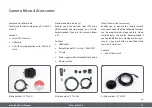Leica IC90 E User Manual
Get Ready! 18
Assembling the Camera
It can be mounted in four simple steps:
1. Remove the tube.
2. Place the camera onto the microscope
stand.
Designed as a sandwich camera the Leica IC90 E
easily fits between the microscope stand and
the tube.
3. Add the tube back on top of the camera.
4. Connect the camera via USB, HDMI or
Ethernet to your viewing device.
Leica tube
Leica IC90 E
Leica M-series
optics carrier
Summary of Contents for IC90 E
Page 1: ...Leica IC90 E User Manual ...
Page 3: ...Leica IC90 E User Manual General Notes 3 General Notes ...
Page 9: ...Leica IC90 E User Manual Care and Maintenance 9 Care and Maintenance ...
Page 11: ...Leica IC90 E User Manual The Leica IC90 E 11 The Leica IC90 E ...
Page 17: ...Leica IC90 E User Manual Get Ready 17 Get Ready ...
Page 19: ...Leica IC90 E User Manual Get Set 19 Get Set ...
Page 39: ...Leica IC90 E User Manual Go 39 Go ...
Page 44: ...Leica IC90 E User Manual Specifications 44 Dimensional Drawings ...
Page 45: ......