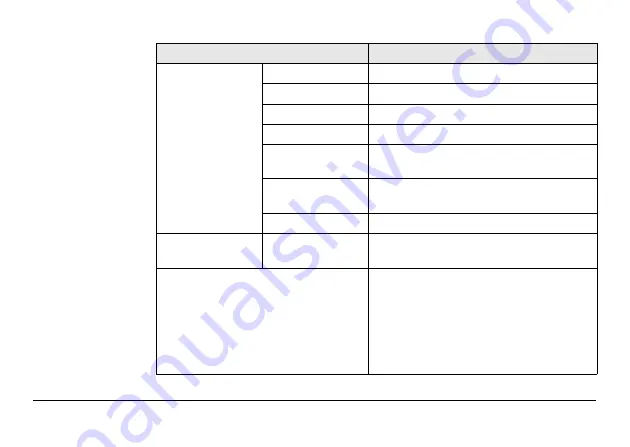
Preparing to Scan
55
Ready:
ok to scan
Scanning process can be started.
Error Laser
Scanning process cannot be started.
Error FPGA
Scanning process cannot be started.
Error PWRCTRL
Scanning process cannot be started.
Temp low
Scanning process cannot be started, warm
up the HDS6000.
Temp high
Scanning process cannot be started, cool
down the HDS6000.
Batt empty
Empty battery, replace battery.
HDD full
Hard disk full, release additional disk
space.
Just: 64 of 130 days
Scanning days since the last check of the
HDS6000.
)
Internal settings should be
checked every 130 days.
)
The counter is increased by one
day if three or more scans per
day are started.
Content of display
Meaning
















































