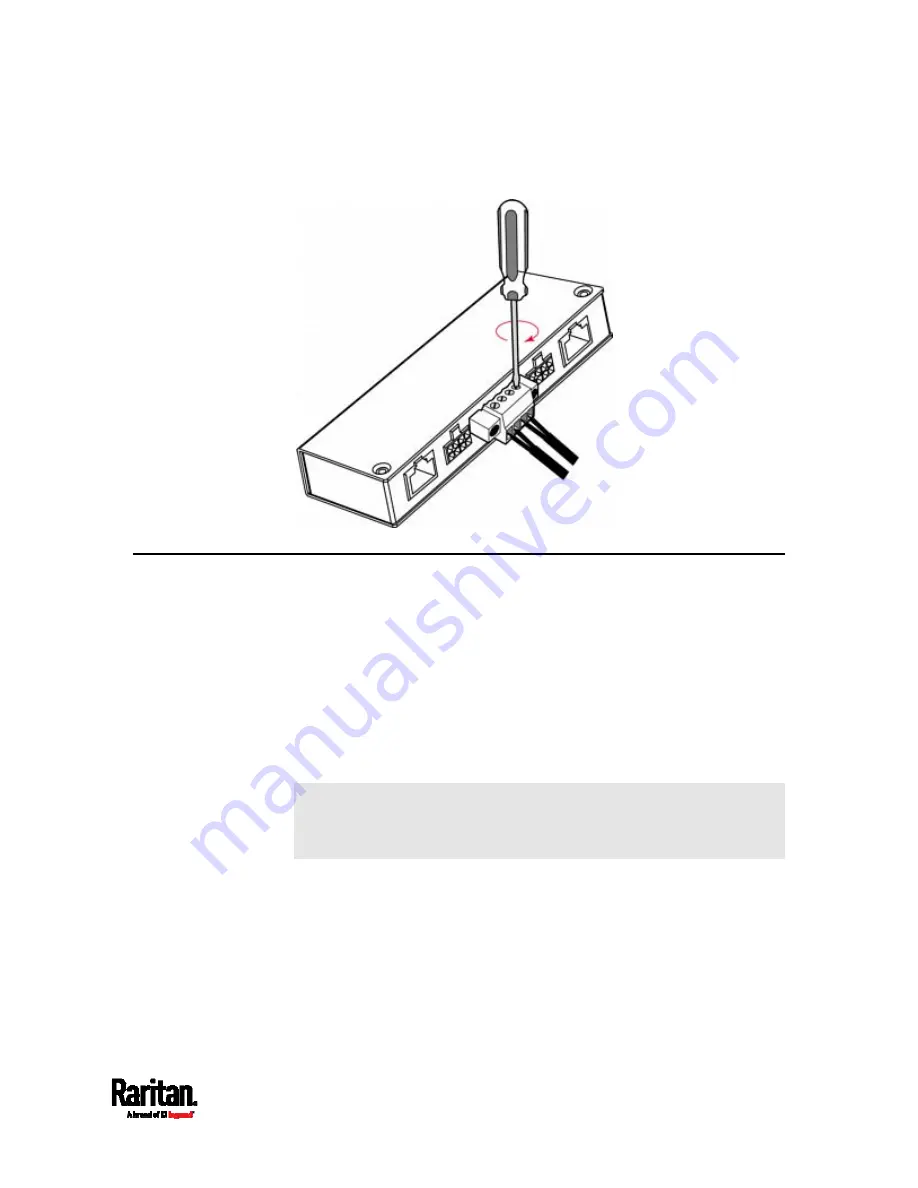
Chapter 4: Connecting External Equipment (Optional)
55
If you are attaching wires to SRC onboard contact closure
terminals, turn it upside down to tighten the screws.
Connecting Asset Management Strips
You can remotely track the locations of up to 64 IT devices in the rack by
connecting asset management strips (asset strips) to the SRC after IT
devices are tagged electronically.
To use the asset management feature, you need the following items:
Raritan asset strips: An asset strip transmits the asset management
tag's ID and positioning information to the SRC.
Raritan asset tags: An asset management tag (asset tag) is adhered
to an IT device. The asset tag uses an electronic ID to identify and
locate the IT device.
Warning: DX-PD2C5 or DX2-DH2C2 (or door handles), and asset
management strip(s) are mutually exclusive so do NOT connect both
of them to the SRC simultaneously.
Summary of Contents for Raritan SRC-0100
Page 114: ...Chapter 6 Using the Web Interface 102...
Page 291: ...Chapter 6 Using the Web Interface 279...
Page 301: ...Chapter 6 Using the Web Interface 289 6 Click Create to finish the creation...
Page 311: ...Chapter 6 Using the Web Interface 299...
Page 312: ...Chapter 6 Using the Web Interface 300 Continued...
Page 625: ...Appendix H RADIUS Configuration Illustration 613 Note If your SRC uses PAP then select PAP...
Page 630: ...Appendix H RADIUS Configuration Illustration 618 14 The new attribute is added Click OK...
Page 631: ...Appendix H RADIUS Configuration Illustration 619 15 Click Next to continue...
















































