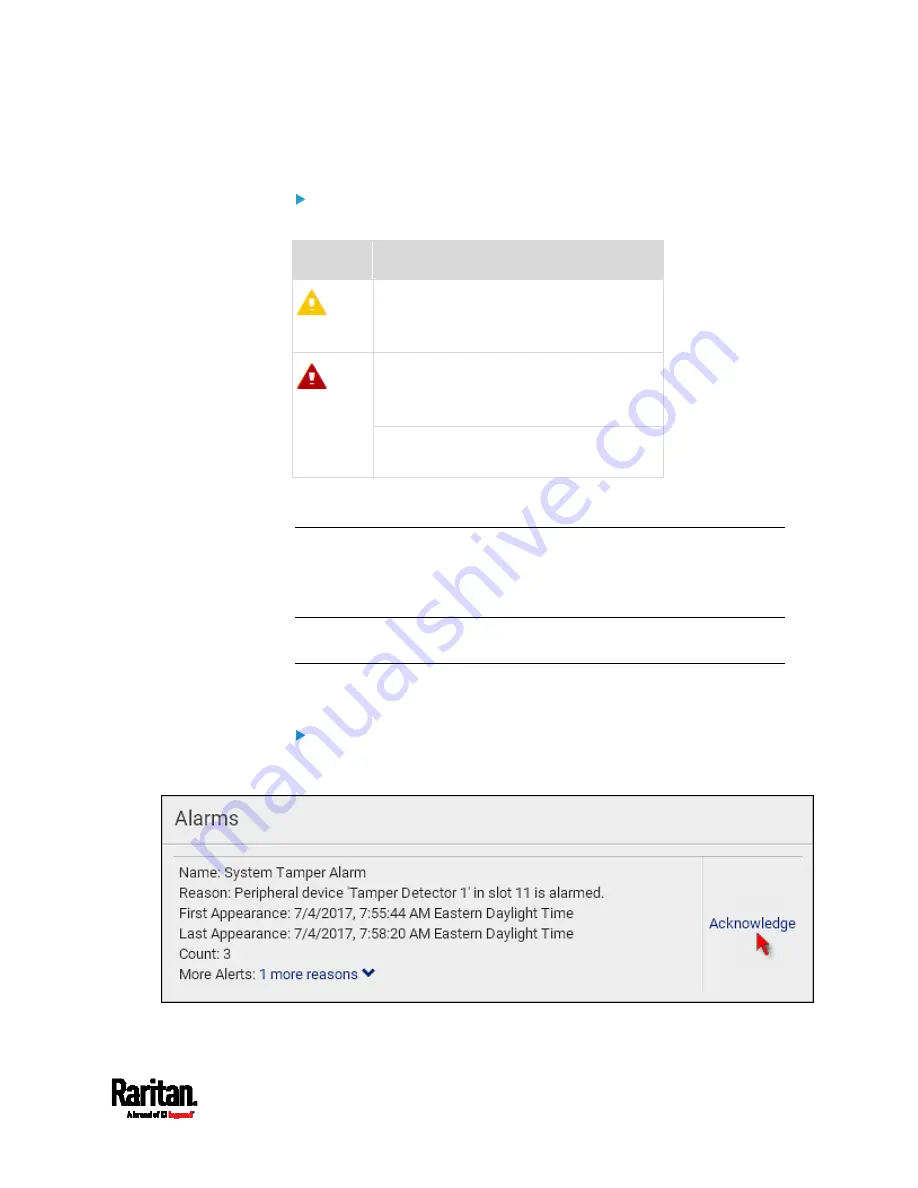
Chapter 6: Using the Web Interface
111
1 Warned: 1 'numeric' sensor enters the warning state.
List of alerted sensors:
Two icons are used to indicate various sensor states.
Icons
Sensor states
Numeric sensors:
above upper warning
below lower warning
Numeric sensors:
above upper critical
below lower critical
State sensors:
alarmed state
For details, see
Sensor/Actuator States
(on page 125).
Dashboard - Alarms
If configuring any event rules which require users to take the
acknowledgment action, the Alarms section will list any event which no
one acknowledges yet since event occurrence.
Note: For information on event rules, see
Event Rules and Actions
(on
page 237).
Only users with the 'Acknowledge Alarms' permission can manually
acknowledge an alarm.
To acknowledge an alarm:
Click Acknowledge, and that alarm then disappears from the Alarms
section.
Summary of Contents for Raritan SRC-0100
Page 114: ...Chapter 6 Using the Web Interface 102...
Page 291: ...Chapter 6 Using the Web Interface 279...
Page 301: ...Chapter 6 Using the Web Interface 289 6 Click Create to finish the creation...
Page 311: ...Chapter 6 Using the Web Interface 299...
Page 312: ...Chapter 6 Using the Web Interface 300 Continued...
Page 625: ...Appendix H RADIUS Configuration Illustration 613 Note If your SRC uses PAP then select PAP...
Page 630: ...Appendix H RADIUS Configuration Illustration 618 14 The new attribute is added Click OK...
Page 631: ...Appendix H RADIUS Configuration Illustration 619 15 Click Next to continue...
















































