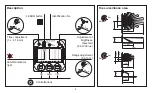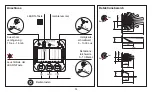8
Modification of a scenario
Press LEARN
Press the command key
that controls the scenario
The indicator lamps of all the product
in the scenario blink.
Press the command key
that is to be associated
Step 1: Open the scenario (on the LEADER)
Press LEARN
or
Press LEARN
To remove the product from the
scenario, go to step 3
Step 2 : Modify the state of an actor in the scenario (on the ACTOR)
Step 3 : Record the scenario (on the LEADER)
Press LEARN
The indicator lamps of all the products go off.
The scenario is recorded.
Summary of Contents for Pro 21 7756 21
Page 29: ...32 Led L N...
Page 32: ...35 Leader LEARN LEARN LEARN Leader 1 LEADER 2 actor 3 LEADER actor LEADER OFF...
Page 33: ...36 AUTO AUTO AUTO leader LEARN LEARN LEARN Leader 1 LEADER 2 actor 3 LEADER FF...
Page 34: ...37 LEARN LEARN LEARN leader 1 LEADER 2 actor actor 3 LEADER actors...
Page 35: ...38 LEARN 1 LEADER LEARN LEARN 3 2 actor actor LEARN 3 LEADER...
Page 36: ...39 LEARN 10s LEADER LEARN 10s LEADER 5 s 5 s...
Page 56: ...64 Pohybov idlo Modr dioda LED sv t Sepne na p ednastavenou dobu L N Kabel Funkce Zapojen...
Page 65: ...74 L N...
Page 68: ...77 LEARN LEARN LEARN 1 2 3 2 OFF ON...
Page 69: ...78 AUTO AUTO AUTO LEARN LEARN LEARN 1 2 3...
Page 70: ...79 LEARN LEARN LEARN 1 2 3...
Page 71: ...80 LEARN 1 LEARN LEARN LEARN 3 2 3...
Page 72: ...81 LEARN 10 LEARN LEARN 10 5 5...