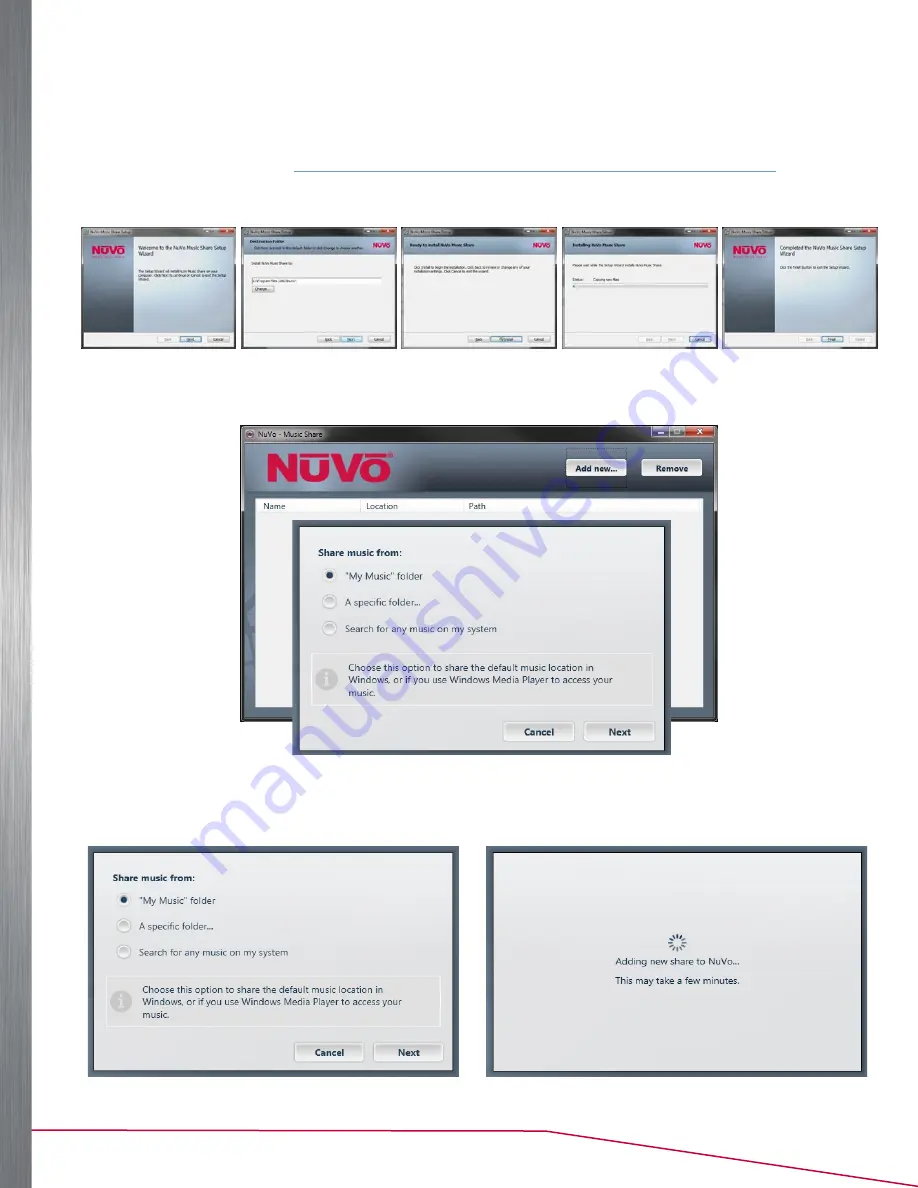
19
Player Portfolio Audio System
| Product Manual
THE MUSIC SHARE SOFTWARE
The Music Share Software allows music content from shared network locations and libraries, to be streamed from
any zone in the sys tem.
1.
From your computer, go to
http://www.legrand.us/resources-and-downloads/software-downloads
to download
the music share software.
2.
Follow the prompts for installing the software (See Figure 62).
Figure 62
3.
The software connects to the network and displays a blank music share page. Choose the
Add new
option. The
music share choices open (See Figure 63).
Figure 63
4.
The
My Music folder
is the default location for Windows Media Player libraries (See Figure 64). If your music is
stored on a Mac computer, or your preferred music library software is in iTunes, then select a different folder. A
progress window appears (See Figure 65).
Figure 64
Figure 65






























