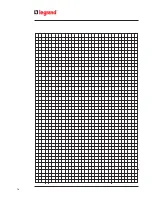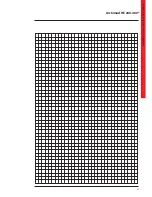60
Power module replacement or inclusion of new modules
1. Check that the procedure for placing in maintenance bypass mode described above has been applied.
2. Extract the power module after undoing the two fixing screws.
CAUTION
On the cover of the power module there are two holes from which it is possible to see two LEDs that signal the presence of
dangerous voltage on the rear connection. Before performing any operation on the power module, make sure that these
LEDs are off. If they are on, wait for them to turn off.
3. Check that the two LEDs visible through the two holes in the side cover of the new power module are off. If they are on,
wait for them to turn off.
4. Insert the new power module in the same slot where the previous one was located.
5. Fix the new power module to the UPS frame with the two screws provided along with the power module, making sure
they abut. Use SHC M4x20 screws (hex socket head). The two fixing screws allow the module’s earthing and must both
be fixed for safety purposes.
The procedure described does not need further manual settings from the control panel. The UPS automatically recognises
the new power module and it is configured automatically.
INDICATION
The procedure to add power modules is similar to the previous one. At point 2 remove the plastic covers of kit 3 108 66
which protect the empty slots where new power modules are to be added.
Exit from maintenance manual bypass mode
To transfer the UPS from the maintenance bypass mode to the online mode, do the following:
1. Check that the output disconnector is open (OFF position).
2. Close all battery disconnectors of the external battery units.
3. Close the mains input disconnector and bypass input disconnector by bringing them to the ON position.
4. Press the ON/OFF key to turn on the UPS. When the display shows the text “<ENTER> to confirm UPS turn ON”, press
the ENTER key.
CAUTION
Archimod HE 240-480 is able to recognise the presence of non aligned firmware among the power modules and therefore
prevent the start-up.
If the firmware of the power modules is out of alignment, the status indicator flashes red rapidly and the display shows
the text “Invalid PM SW Versions:
to execute update”.
Press the ENTER key to update the power modules and complete the start up phase of the UPS.
Press the ESC key to interrupt the update and start-up procedures.
If no operation is carried out within 30 seconds, the UPS turns off.
5. Wait for the power-on procedure to be completed. The main screen is shown on the display. In this condition the
load is supplied directly by the bypass line. The display shows the text “Manual Bypass” and “Forced on Bypass”.
The backlit status indicator becomes orange.
6. Open the output disconnector by bringing it to the ON position.
7. Open the maintenance manual bypass disconnector by bringing it to the OFF position.
8. Enable the UPS in inverter (on-line) mode. Enter the main menu and follow the path
UPS Setup
Bypass
Forced
Mode
.
Set the value of the parameter to “Disabled” with the ARROW UP/DOWN keys. Press the ENTER key to confirm.
9. At the end of the procedure the load is powered by the UPS. Under these conditions the backlit indicator shines green.
10. Close the UPS doors (the keys must not be left at the operator’s disposal).
6. Maintenance
Summary of Contents for Archimod HE 240
Page 1: ...Archimod HE 240 480 Installation and maintenance manual Item LE09392AA 12 16 01 CT ...
Page 2: ...2 EN ENGLISH 3 Archimod HE 240 480 ...
Page 14: ...14 3 Models ...
Page 15: ...Archimod HE 240 480 Installation and maintenance manual 15 Block diagram ...
Page 18: ...18 3 Models ...
Page 19: ...Archimod HE 240 480 Installation and maintenance manual 19 Block diagram ...
Page 23: ...Archimod HE 240 480 Installation and maintenance manual 23 ...
Page 24: ...24 4 Installation ...
Page 25: ...Archimod HE 240 480 Installation and maintenance manual 25 ...
Page 26: ...26 4 Installation ...
Page 27: ...Archimod HE 240 480 Installation and maintenance manual 27 ...
Page 28: ...28 4 Installation ...
Page 33: ...Archimod HE 240 480 Installation and maintenance manual 33 Archimod HE 240 ...
Page 36: ...36 Archimod HE 240 4 Installation ...
Page 41: ...Archimod HE 240 480 Installation and maintenance manual 41 Archimod HE 240 ...
Page 70: ...70 ...
Page 71: ...Archimod HE 240 480 Installation and maintenance manual 71 ...