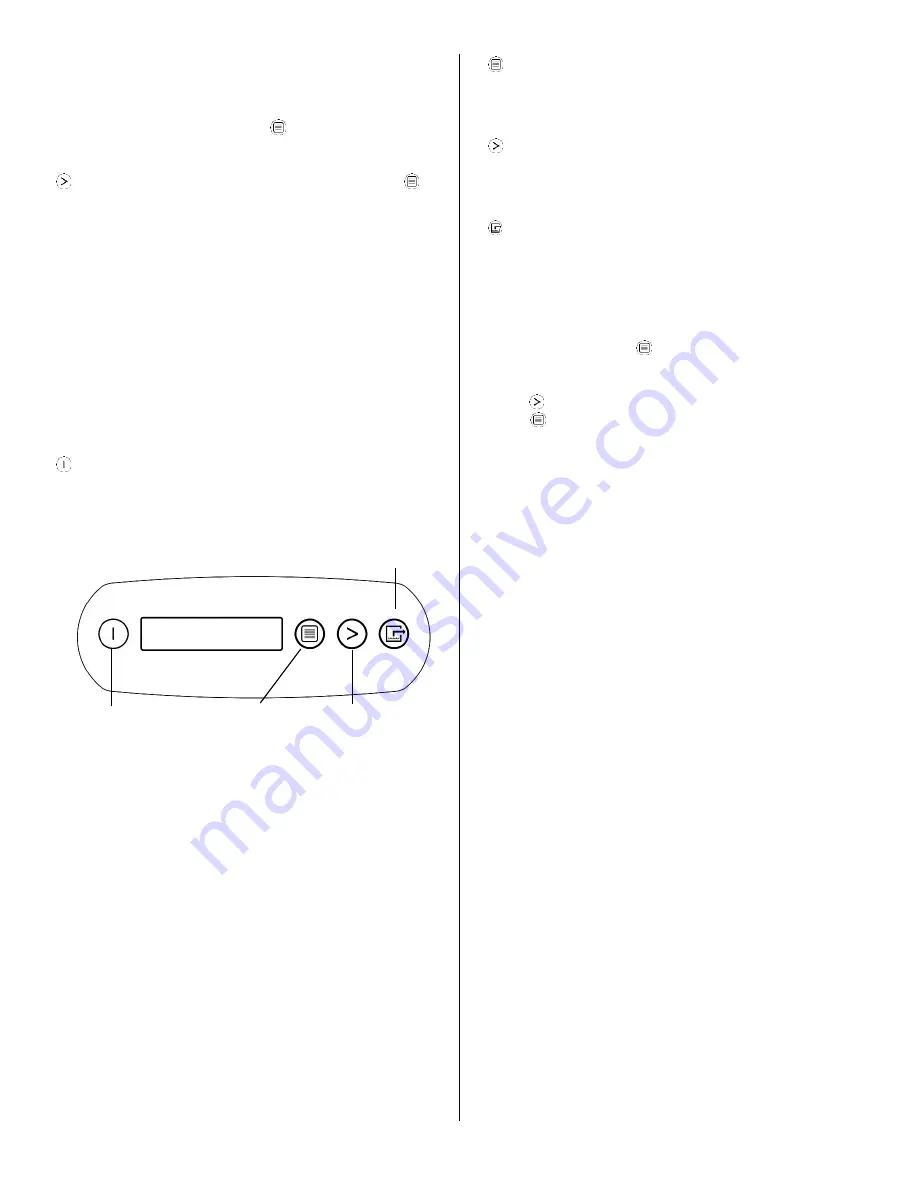
07-01913L F515
3
Legend Brands Products, Inc.
User Settings Menu
A number of display settings may be changed by the
user. System information can also be displayed. These
items are accessed by pressing
DISPLAY MENU.
Each press of the key will display the next parameter.
When you reach the parameter you wish to adjust, press
MENU SELECTION to increase the value. Press
DISPLAY MENU again to accept the setting and re-start
the display cycle.
Note that only menu items followed by a greater-than
symbol (
>
) may be adjusted.
All settings and modes are discussed in detail in Control
Panel Guide.
Error messages
If the PHD 200 onboard diagnostics discover a problem,
the unit will display an error message. See “System
Messages,” p. 6, for an explanation of each message.
Control Panel Guide
ON/OFF
.
Press to turn the unit on or off. When the
machine is turned on, the display normally reads
PLEASE WAIT COMP. DELAY and performs a numeral
countdown for a maximum of 60 seconds to 0. This de-
lay allows time for refrigerant pressures to equalize for
easier starting. Once the unit completes the compressor
delay, the display shows UNIT ON XX HRS and cycles
between INLET XX°F and INLET XX%. NOTE: If no
compressor delay countdown is displayed, a delay is not
necessary and the machine will begin operation immedi-
ately.
DISPLAY MENU.
Press to cycle through the display
of additional dehumidifier conditions and User Settings.
To return to the main menu, press the ON/OFF key
once.
MENU SELECTION.
Press to change the values of
the "User Defined" settings. The MENU SELECTION
key acts as the UP key for adjusting the setpoint for Hu-
midistat mode operation. See User Settings Menu.
PURGE.
Press to empty water from the condensate
pump reservoir. The display will read PUMP PURGING
with a numeral countdown. NOTE: During normal opera-
tion, the pump purges automatically.
Changing settings and viewing system information
Display setting changes and system information can be
accessed by pressing
DISPLAY MENU. Each press
of the key will display the next parameter (see list be-
low). When you reach the parameter you wish to adjust,
press
MENU SELECTION to increase the value.
Press
DISPLAY MENU again to accept the setting
and re-start the display cycle.
Note that only menu items followed by a greater-than
symbol (
>
) may be adjusted.
ON/OFF
Press and release to turn unit on
or off.
DISPLAY MENU
Press to select next item in
menu. Menu item will show in
display.
MENU SELECTION /
UP KEY
Press to toggle or select values
in menu displayed.
PURGE PUMP
Press and release to start purge.
Display will count down sec-
onds remaining until purge is
complete.
CONTROL PANEL
ON/OFF
DISPLAY
DISPLAY
MENU
MENU SE-
LECTION /
UP KEY
PURGE PUMP




































