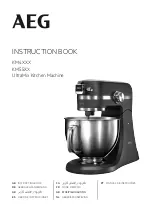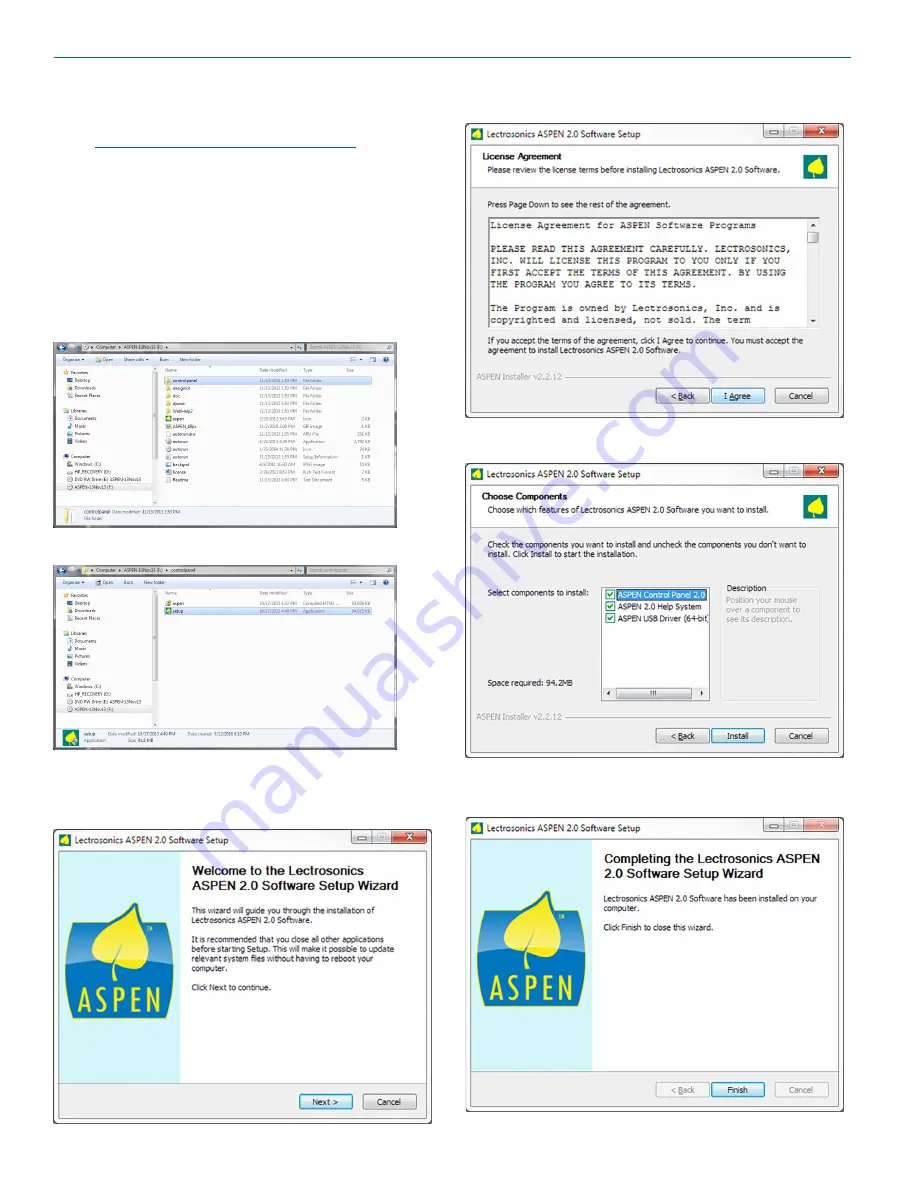
SPN Mixers
LECTROSONICS, INC.
18
Software/USB Driver
Installation
NOTE: Uninstall previous version before
installing the software.
The example shown here illustrates the installation pro-
cedure using a Windows operating system. The screens
that appear at each step using another operating sys-
tem will vary, but the general steps are very similar.
Insert the ASPEN USB flash drive, then follow the steps
to begin the installation.
1. Navigate to the USB drive folder and click on the
Control Panel folder.
2. Click on “setup”.
3. Click on Yes to allow the program to make changes
to your computer.
4. The ASPEN Software Installer opens.
5. The End User License Agreement screen appears.
Click on
I Agree
to continue.
6. In the Choose Components Screen, check all three
boxes and click on Install to continue.
7. The installation Wizard will walk you through instal-
lation. When complete, the final screen will appear.
Click on Finish to close the installation.