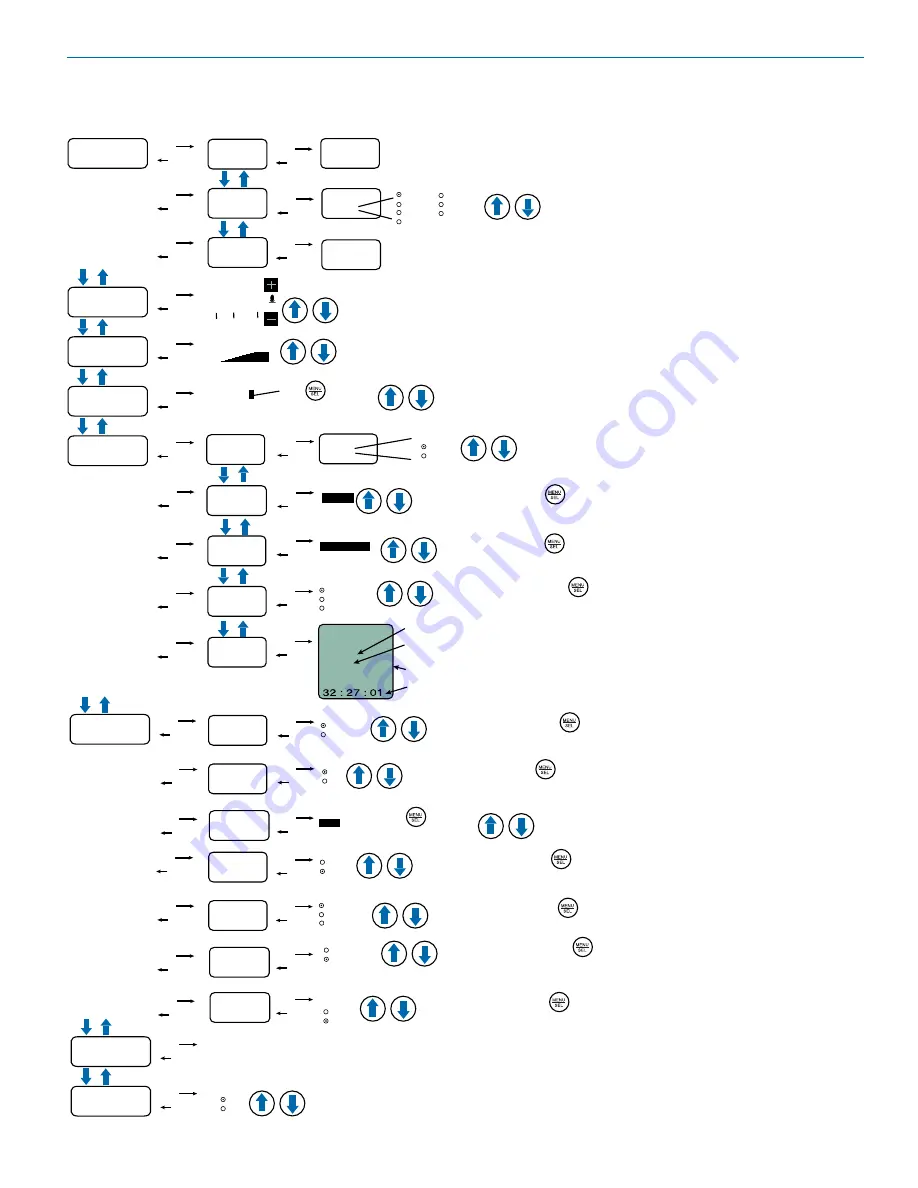
Portable Digital Recorder
Rio Rancho, NM
7
Navigating Menus
Timecode...
SEL
BACK
Scene&Take
SD Card...
SEL
BACK
SEL
BACK
SEL
BACK
SEL
BACK
Use Clock
Plug in time code
source and sync
Format Card
File Naming
SEL
BACK
SEL
BACK
SEL
BACK
Takes/Play
About Card
SEL
BACK
TC Jam
JAM NOW
SEL
BACK
TC Jam
Frame Rate
Frame Rate
30
SEL
BACK
Use arrow keys to select
frame rate
30
23.976
29.97
30DF
25
29.97DF
24
SEL
BACK
LOADING
TIMECODE
FROM
CLOCK
Use arrow keys to set
scene or take number
Scene:
1
Take: 1
Press to choose
scene or take
Use arrow keys to select
No or Yes
Format Card?
No
Yes
(files lost)
Files/Play
#.wav
#.wav
Use arrow keys to select
file number
Press to set
function
Settings...
Date & Time
SEL
BACK
SEL
BACK
Bit Depth
SEL
BACK
Record Mode
S 1 T 1
S 2 T 1
Use arrow keys to
choose take
Press to select
take and play
Sequence
Clock Time
Scene/Take
Use arrow keys to select
file naming preference
Press to set
function
SEL
BACK
SEL
BACK
SEL
BACK
SEL
BACK
SEL
BACK
[MTCR ]
Max Rec Time
E.........................F
0/ 14G
Fuel gauge
Storage used
Storage capacity
Available recording time (H : M : S)
(For information
purposes only.)
Bat Type
SEL
BACK
SEL
BACK
Backlight
SEL
BACK
Lock/Unlock
Mic Level
HP Volume
SEL
BACK
SEL
BACK
Use arrow keys to select
level
28
-40 -20 +0
Use arrow keys to select
headphone volume
HEADPHONE
Remote
SEL
BACK
SEL
BACK
SEL
BACK
SEL
BACK
SEL
BACK
SEL
BACK
SEL
BACK
SEL
BACK
HD Stereo
Split Gain
Use arrow keys to select
record mode
Press to set
function
2017
/01/15
11:03
Use arrow keys to make
changes
Press to select
date and time options
Yes
No
Use arrow keys to select
key pad locking preference
Press to set
function
Always On
30 Seconds
5 Minutes
Use arrow keys to select
backlight duration
Press to set
function
Yes
No
Use arrow keys to select
analog or digital
Press to set
function
Alkaline
Lithium
1.41 volts
Use arrow keys to select
battery type
Press to set
function
Remote
enabled?
About MTCR
Default
SEL
BACK
SEL
BACK
Rev: v2.00
(For information
purposes only.)
24
32
Use arrow keys to select
bit depth
Press to set
function
Locked?
Use arrow keys to return
to default settings
No
Yes
Restore
defaults?
Summary of Contents for MTCR
Page 18: ...MTCR LECTROSONICS INC 18...




















