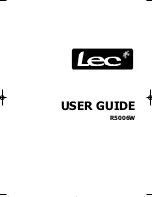Troubleshooting
Before calling Lec Customer Care, please check the table
below to see if the problem can be solved without calling
for a Service engineer.
Please note:
Any damage caused by not following the
instructions within this handbook may lead to a charge
for a service engineer visit and any repairs carried out.
9
Problem
Solution
The fridge doesn’t work
l
Check that the appliance is
switched on
l
Check that the plug is not
damaged
l
Check that the fuse has not
blown
l
Check that the voltage is correct
for the appliance
Unusual noises
l
Check that the appliance is on a
flat, level surface.
l
Check that nothing is coming
into contact with the appliance.
The temperature inside the fridge is
not cold enough.
l
Check that there is not too
much stored in the appliance.
l
Check the frequency of door
openings. If opened too often
this can cause the compressor
to run for some time.
l
Check that the thermostat is set
to a suitable temperature.
l
Check that the appliance is not
is direct sunlight, or near a
heating source.
l
Check that the ventilation grille
has not become blocked.
The outer surfaces of the fridge are
wet
l
Caused by condensation - dry
the outer of the appliance
carefully.
The inner surfaces of the fridge are
wet
l
The door is opened frequently,
or kept open too long.
l
Caused by condensation - dry
the inside of the appliance
thoroughly.
R5006W 13/4/06 9:19 am Page 12
Summary of Contents for R5006W
Page 1: ...USER GUIDE R5006W...