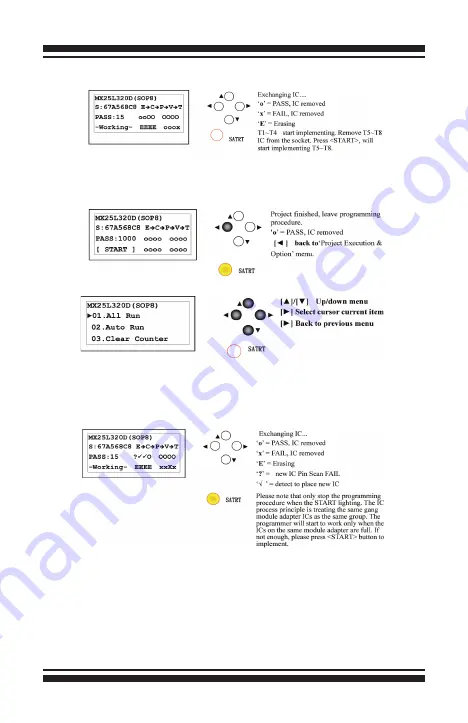
User's Manual
– 22 –
Step 4. Stop the programing procedure. You can press [◄] to return
to
'Project Execution
& Option' menu.
Auto Run mode:
Please press <START> button when the first time operation. After that, when you place IC, the
programmer will start auto run procedure.