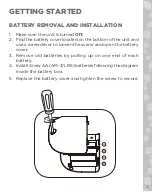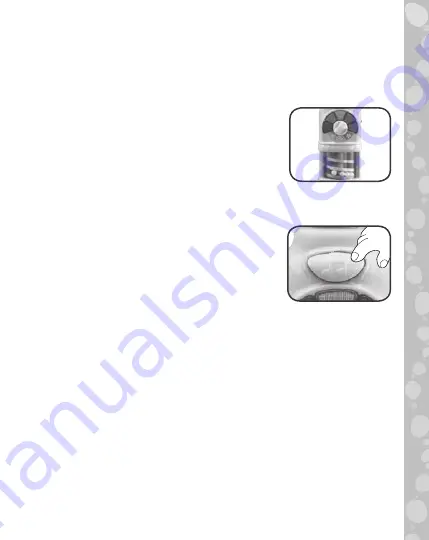
8
NOTE
If a
Dust Piece
is stuck inside the vacuum channel, gently roll
the
Vacuum
forward to move the
Dust Piece
into the
Dust Bin
.
4. Five Coloured Lights & Whirling Balls
The five
Coloured Lights
light up to count
along or match the colour of the
Dust
Piece
collected as well as provide colour
cues and game instruction. When a
Dust
Piece
is picked up or a game ends, the five
Coloured Lights
animate while the canister
spins with
Whirling Balls
as a reward.
5. Music Button
Press the
Music Button
to hear three
songs about counting numbers from
1-10, colours and cleaning up.
6. Automatic Shut-Off
To preserve battery life, the
Pick Up & Count Vacuum™
will automatically shut off after approximately 75 seconds
without input. The unit can be turned on again by pressing
the
Music Button
, turning the
Mode Selector Dial
or picking
up a
Dust Piece
with the
Vacuum
.
NOTE
If the unit powers down or if the lights fade out during play,
please install a new set of batteries.
NOTE
Do not place any object into the vacuum’s
Dust Collector
other than the
Dust Pieces
provided with the
Pick Up & Count
Vacuum™
.