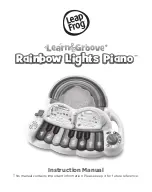6
PRODUCT FEATURES
1. On/Off/Volume Control Selector
Slide the
On/Off/Volume Control
Selector
to turn the toy on and select the
volume.
2. Sound/Game Selector
Turn to select a piano sound or a game.
3. Piano Keys
Press any of the keys numbered 1 – 8 to
hear fun sounds and singing.
4. Song Pages
Turn back and forth to hear two delightful
learning songs.
5. Music Button
Press to hear different lively melodies.