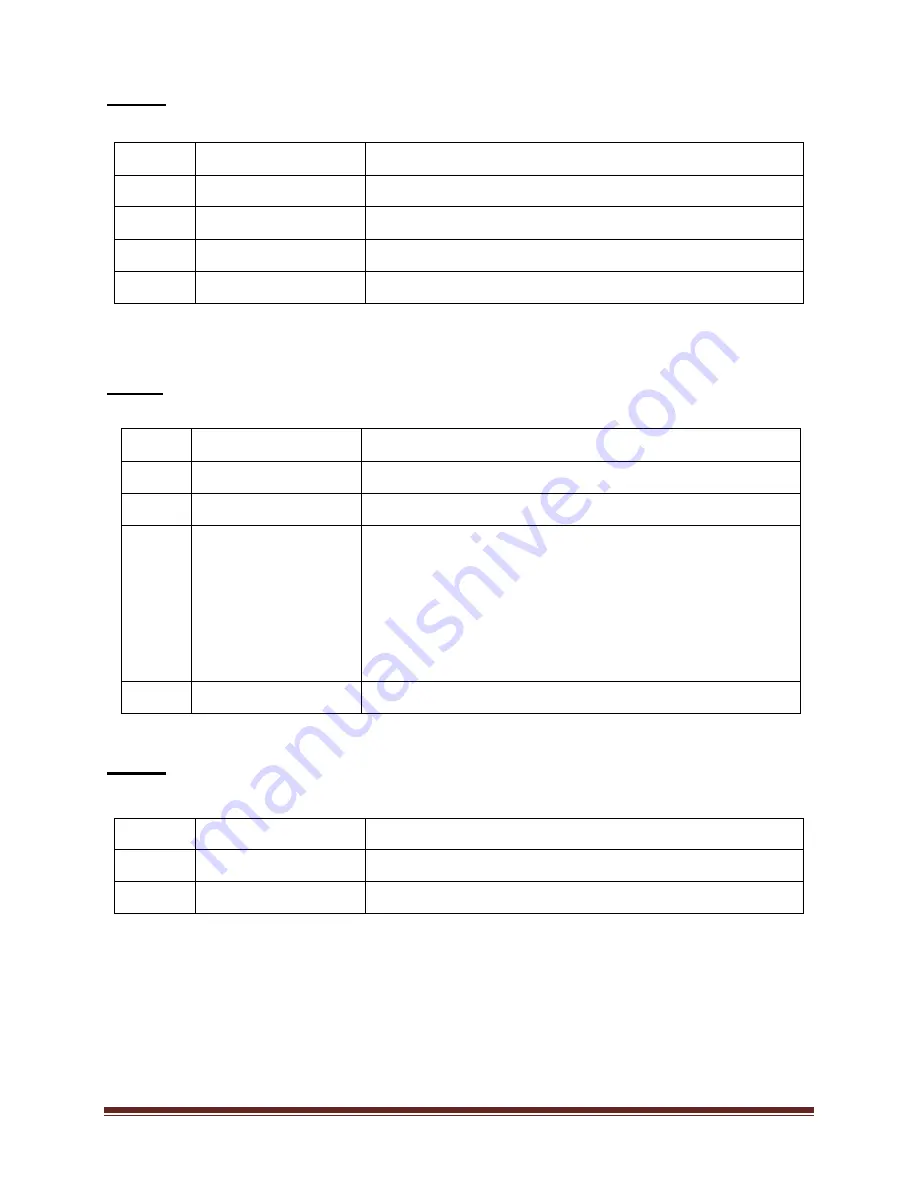
5
A4ch
b4ch
CH
Function
Introduction
CH1
Total dimmer
Linear dimmer, from dark to bright
CH2
Total strobe
Strobe from slow to fast
CH3
Function select
0
—50
:
DMX Channel control
;
51
--
100
:
Jump change;
101
—150
:
Gradual change;
151
—200:Pulse change
;
201
—255
:
Sound
CH4
Function speed
Function speed from slow to fast
A2ch
CH
Function
Introduction
CH1
Total dimmer
Linear dimmer, from dark to bright
CH2
Warm white
Linear dimmer, from dark to bright
CH3
Cool white
Linear dimmer, from dark to bright
CH4
Total strobe
Strobe from slow to fast
CH
Function
Introduction
CH1
Total dimmer
Linear dimmer, from dark to bright
CH2
Total strobe
Strobe from slow to fast




























