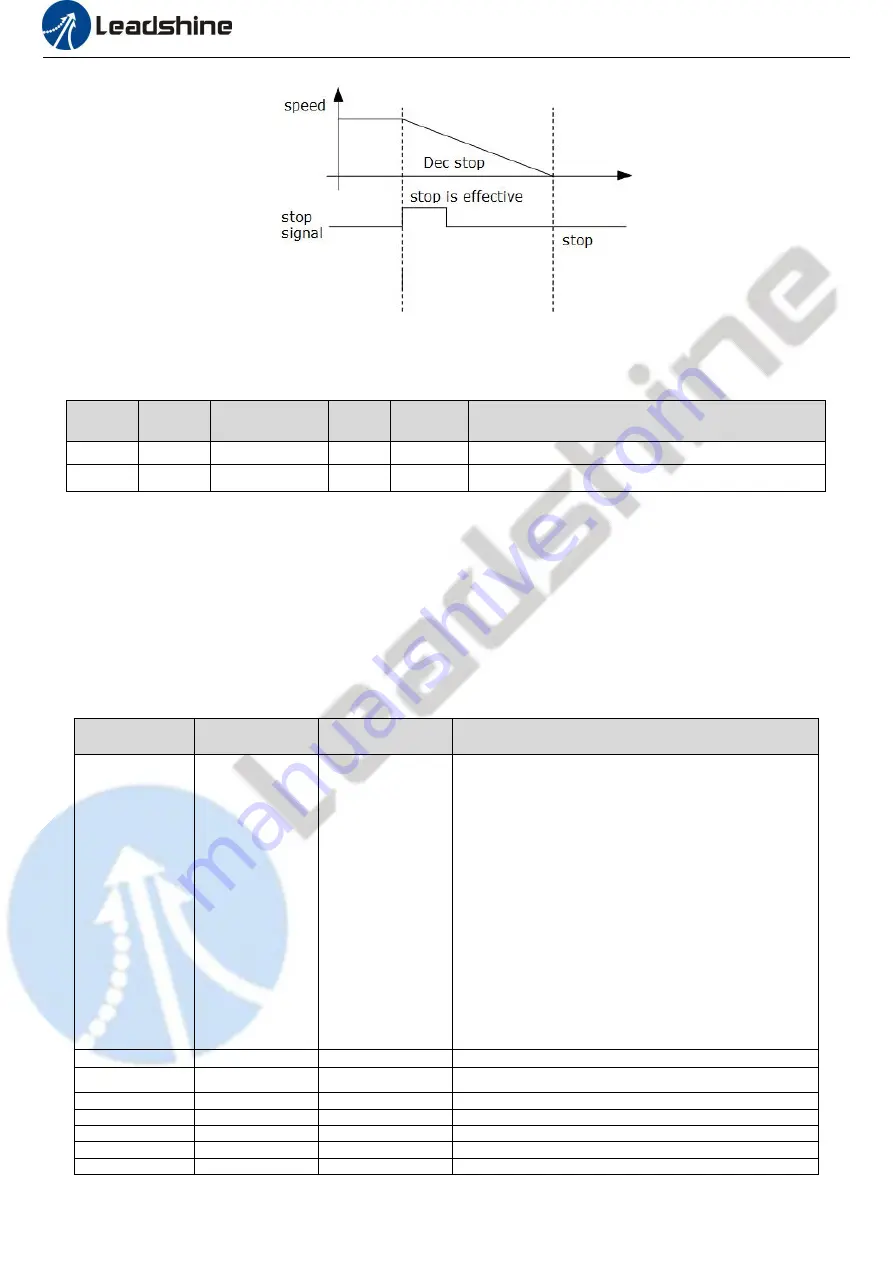
EM2RS Modbus RS485 Stepper Drive User Manual
- 35 -
Quick stop time sequence
Relevant objects:
Register
address
Par. # in
software
Definition
Range
Default
Value
Description
0x6017
Pr8.23
Quick stop time
Deceleration time after quick stop, unit: ms
0x6002
Pr8.02
Trigger register
Write value 0x040---- E-stop;
5.4 PR Path
The PR path can be run with single segment movement or continuous movement, which includes three operation modes:
position mode, velocity mode and homing mode. There are 16 PR paths, and each path sets the operation modes, the target
position, the target velocity, the acceleration and deceleration and the pause time, etc.
5.4.1 PR Parameters
Usually it is recommended using the PTP window of the Leadshine tuning software to configure the PR path parameters, but it
can also use the following objects:
Par. # in software
Register Address
Definition
Description
Pr9.00
0x6200
PR path 0
The corresponding functions can be selected for different bit
Bit0-3: Operation mode
=0---- no action
=1---- position mode
=2---- velocity mode
=3---- homing mode;
Bit4: INS,
=0---- No interrupt
=1---- interrupt(all the current ones are 1.);
Bit5: OVLP,
=0---- Non overlapping
=1---- Overlapping
Bit6:
=0----absolute position
=1----relative position
Bit8-13: Jump to the corresponding PR path 0-15;
bit14: JUMP,
=0---- No jump
=1---- jump
Pr9.01
0x6201
Position H
High 16 bit,
Pr9.02
0x6202
Position L
Low 16 bit
Pr9.03
0x6203
velocity
Unit: rpm
Pr9.04
0x6204
Acc
Unit: ms/1000rpm
Pr9.05
0x6205
Dec
Unit: ms/1000rpm
Pr9.06
0x6206
Pause time
Pause time after the command is stopped
Pr9.07
0x6207
Special parameter
PR Path 0 maps directly to Pr8.02, Others are reserved
















































