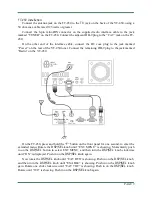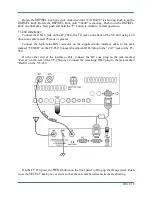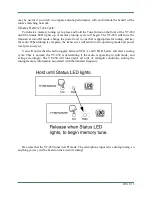PAGE 9
FT-450 Installation:
Connect the antenna jack on the FT-450 to the
TX
jack on the back of the YT-450, using a
50 ohm coax cable rated 125 watts or greater.
Connect the 8-pin mini-DIN connector on the supplied radio interface cable to the jack
marked “TUNER” on the FT-450. Connect the adjacent DB-9 plug to the “CAT” jack on the FT-
450.
On the other end of the interface cable, connect the DC coax plug to the jack marked
“Power” on the rear of the YT-450 tuner. Connect the remaining DB-9 plug to the jack marked
“Radio” on the YT-450.
On the FT-450, press and hold the “
F
” button on the front panel for one second, to enter the
extended menu. Rotate the
DSP/SEL
knob until “EXT MENU” is showing. Momentarily push
in on the
DSP/SEL
button to select EXT MENU, and then turn the
DSP/SEL
knob clockwise
until “ON” is displayed. Push in on the
DSP/SEL
knob again.
Now rotate the
DSP/SEL
knob until “CAT RTS” is showing. Push in on the
DSP/SEL
knob,
and then turn the
DSP/SEL
knob until “ENABLE” is showing. Push in on the
DSP/SEL
knob
gain. Rotate one click clockwise until “CAT TOT” is showing. Push in on the
DSP/SEL
knob.
Rotate until “100” is showing. Push in on the
DSP/SEL
knob again.