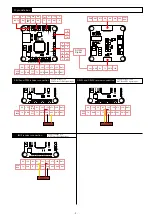Video
GND
5V out
RX
GND
VCC
-3-
M4(CW)
M2(CCW)
M3(CCW)
M1(CW)
VTX(IRC-Tramp)
描述
- Wide input voltage and low power consumption 7-24V
- 5V@1A high load output
- Up to 600mW of output power
- 48CH , With self-test output power function
- 30.5*30.5mm mounting size
- IRC-Tramp
Note:
- Make sure output terminal is installed antenna before power on
- Pay attention to static electricity protection during transportation and installation
Frequency and power control
- Button frequency control:shot press once to switch CH(CH1-CH8)
long press for 2s and then short press to switch frequency group FR(A-L)
- Button power control : Long press for 6s and then short press to
switch power level 25/100/200/400/600mW
Motor
ESC
2~4S
M3
M4
M1
+
-
M2
4 3 2 1 B
C G G G B
Video
GND
5V out
RX
GND
7-24V
CH1
CH2
CH3
CH4
CH5
CH6
CH7
CH8
5865
5845
5825
5805
5785
5765
5745
5725
5733
5752
5771
5790
5809
5828
5847
5866
5705
5685
5665
5645
5885
5905
5925
5945
5740
5362
5658
5760
5399
5695
5780
5436
5732
5800
5473
5769
5820
5510
5806
5840
5547
5843
5860
5584
5880
5880
5621
5917
A
Frequency table(Mhz)
CH/Band
B
E
F
R
L
25mW
Power switching
100mW
200mW
400mW
600mW
FR
CH
Note:pay attention to the direction of rotation
of the motor when installing the prop