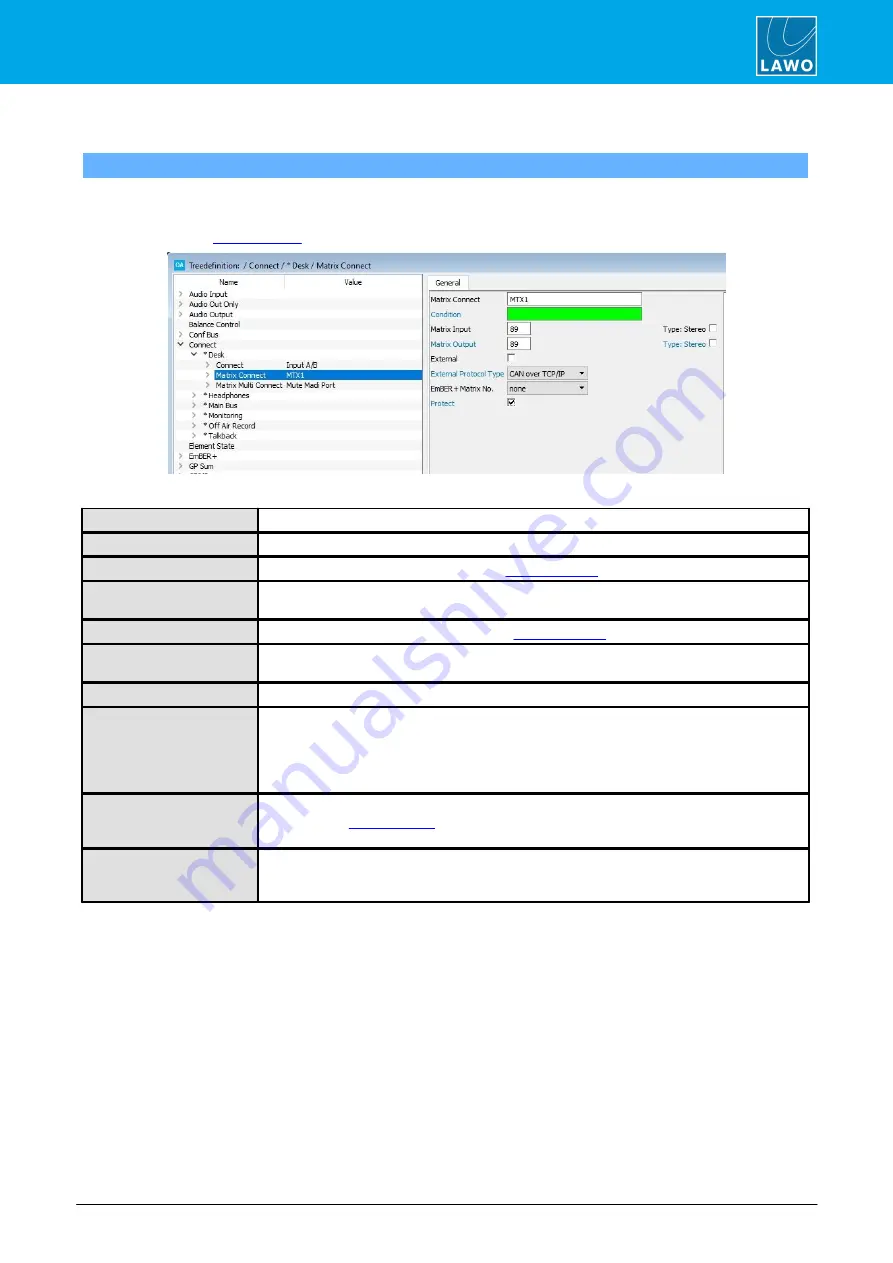
crystal User Manual
Version: 6.6.0/2
229/459
12. Routing Matrix
12.2.1
Matrix Connect
"Connect -> Matrix Connect"
This element allows you to control matrix cross points via MF keys, GPIs or logical functions.
Every “Matrix Connect” can control an internal or external matrix address. Note that the input and output you
use must have their
option set.
Matrix Connect
Reference name for the element.
Condition
Assigns the control signal which will make the matrix connection.
Matrix Input
Enter the address of the matrix input (see
; 0 = silence).
Type: Stereo
Select this checkbox if the matrix input is stereo. Note that the address in the ‘Matrix Input’ field
is that of the left channel.
Matrix Output
Enter the address of the matrix output (see
).
Type: Stereo
Select this checkbox if the matrix output is stereo. Note that if the matrix input is mono, it will
be routed to both left and right outputs.
External
Select this checkbox if the matrix to be controlled is external (i.e. not within the system frame).
External Protocol Type
If
External
is ticked, select the communication protocol type:
·
CAN over TCP/IP
- for sapphire, crystal, Nova29 or Power Core.
·
MNOPL
- for mc
2
/Nova73.
·
EmBER+
- for supporting EmBER+ devices.
EmBER+ Matrix Nr
When using
Ember+
, you must enter an Ember+ Matrix number (from
1
to
5
). This
references the
element (which defines the local consumer number, external
matrix type, matrix name, etc.)
Protect
When checked, the Matrix Connect cannot be removed by any other system. For example, if
the matrix cross point is visible to other controllers such as the NovaConnect software, setting
Protect will prevent these controllers from changing their status.






























