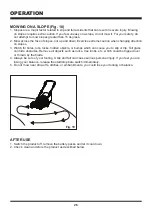25
Fig. 17
GENERAL OPERATION
Check the product, its power cord and accessories for damage before each use. Before use, please
ensure all power connections are in good working order prior to installing the safety key and battery
packs. If damage is present or observed, please stop and have mower serviced before use.
Do not use the product if it is damaged or shows wear.
1. Double-check that the blade is properly installed.
2. Always hold the product by its handles. Keep the handles dry to ensure safe support.
3. Switch the equipment off immediately if someone enters the work area. Always let the equipment
come to complete stop before removing the grass collection bag.
4. Do not overwork yourself. Take regular breaks to ensure you can concentrate on the work and have
full control over the product.
MOWING TIPS
1. Make sure the lawn is clear of stones, sticks, wires, and other objects that could damage the lawn
mower blades or motor. Such objects could be accidentally thrown by the mower in any direction
and cause serious personal injury to the operator and others.
2. To reduce the chances of disconnecting the lawn mower from the extension cord, be sure to use the
cord retainer provided.
3. For a healthy plot of grass, always cut off one-third or less of the total length of the grass.
4. When cutting heavy grass, reduce walking speed to allow for more effective cutting and a proper
discharge of the clippings.
5. Do not cut wet grass. It will stick to the underside of the deck and prevent proper mulching of grass
clippings.
6. New or thick grass may require a narrower cut.
7. Clean the underside of the mower deck after each use to remove grass clippings, leaves, dirt, and
any other accumulated debris.
8. Mow in slight overlapping rows. The most effective pattern for mowing lawns is in straight lines
along one of the sides. This will keep the rows even and ensure that the lawn is cut without missing
any spots (Fig. 17).
OPERATION
Summary of Contents for CLMF4819A
Page 35: ...35 LAWNMASTER WARRANTY...
Page 36: ...36 EXPLODED VIEW...
Page 38: ...38 NOTES...
Page 39: ...39 NOTES...
Page 40: ......