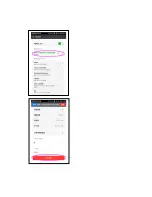Image Setting
1) Play parameters.
2) Resolution. (D1
、
720P)
3) Frame choice. (10
、
15
、
20
、
25)
Image Setting
1) Recording model.
(Continuous recording and Motion detecting video.)
*When execute the motion record, after setting it up in
the menu, it need to be pushed once for the either
record button on the preview page to start to operate.
2) Recording time. (1
、
3
、
5
、
10 min)
3) SD Over Write
:
White dot on the left
:
Overwrite Setting off.
White dot on the right
:
Overwrite Setting on.
4) Back to homepage.
5) Back to last page.
Summary of Contents for PV-400W
Page 4: ...1 Enter the password The factory initial password is 123456878 1 WI FI connection...
Page 5: ...1 Enter WI FI connection Establish WIFI connection iOS 1 Chose settings...
Page 6: ...1 Chose Wi Fi 1 Choosing the host s WI FI which you need to connect...
Page 15: ......
Page 16: ...The way of removing the host WI FI connection information in iOS...
Page 17: ......
Page 21: ...1 Reset all setting 1 Hot key for the spy mode page...