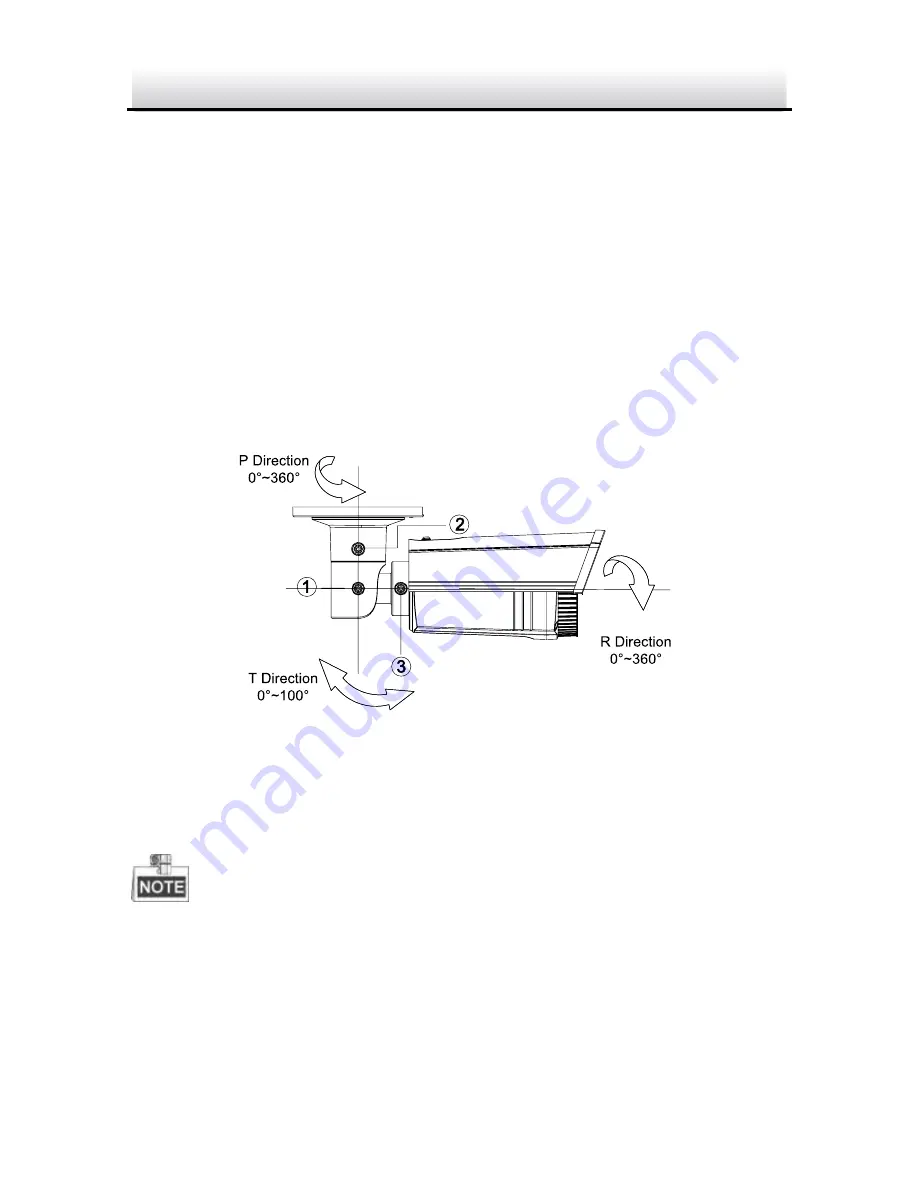
HD-SDI IR Bullet Camera
·
User Manual
13
13
4. Connect the corresponding power/HD-SDI/CVBS cables.
5. Adjust the Lens.
1).
Loosen screw 1 to adjust the pan direction [0°~360°].
Tighten the screw after completing the adjustment.
2).
Loosen screw 2 to adjust the tilt direction [0°~100°]. Tighten
the screw after completing the adjustment.
3).
Loosen screw 3 and rotate the camera [0°~360°] to adjust
the lens to the surveillance angle. Tighten the screw after
completing the adjustment.
Figure 2-3
3-axis Adjustment
2.2
Installation of Type III HD-SDI IR Bullet Camera
Both wall mounting and ceiling mounting are suitable for type III
HD-SDI IR bullet camera. Ceiling mounting will be taken as an
example in the section. And you can take steps of ceiling mounting
as a reference if wall mounting is adopted.
















