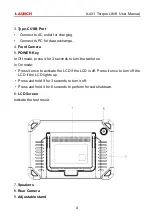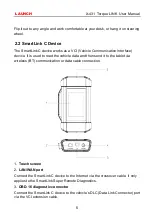LAUNCH
X-431 Torque LINK User Manual
viii
5.1 Smart Diagnosis (AutoDetect) ............................................................... 18
5.2 Manual Diagnosis .................................................................................. 22
5.3 Tech 2 Tech .......................................................................................... 37
5.3.2.1 Request remote help ................................................................... 39
5.3.2.2 Provide remote help .................................................................... 45
5.4 Diagnostic History.................................................................................. 50
6 Diagnostic Feedback .................................................................................. 51
7 I/M Readiness .............................................................................................. 52
8 Reports ........................................................................................................ 55
9 Software Update .......................................................................................... 57
9.1 Update Diagnostic Software & APP ....................................................... 57
9.2 Update Frequently Used software ......................................................... 58
9.3 Renew Subscription............................................................................... 59
10 Profile ........................................................................................................ 60
10.1 VCI Management................................................................................. 60
10.2 ROXIE Management ........................................................................... 61
10.3 Sample ................................................................................................ 62
10.4 My Order ............................................................................................. 62
10.5 Subscription Renewal Card ................................................................. 62
10.6 Profile .................................................................................................. 62
10.7 Change Password ............................................................................... 62
10.8 Settings ............................................................................................... 62
10.8.1 General ........................................................................................ 62
10.8.2 Shop Information .......................................................................... 63
10.8.3 Printer Set .................................................................................... 63
10.8.4 Clear Cache ................................................................................. 65
10.8.5 Login/Logout ................................................................................ 65