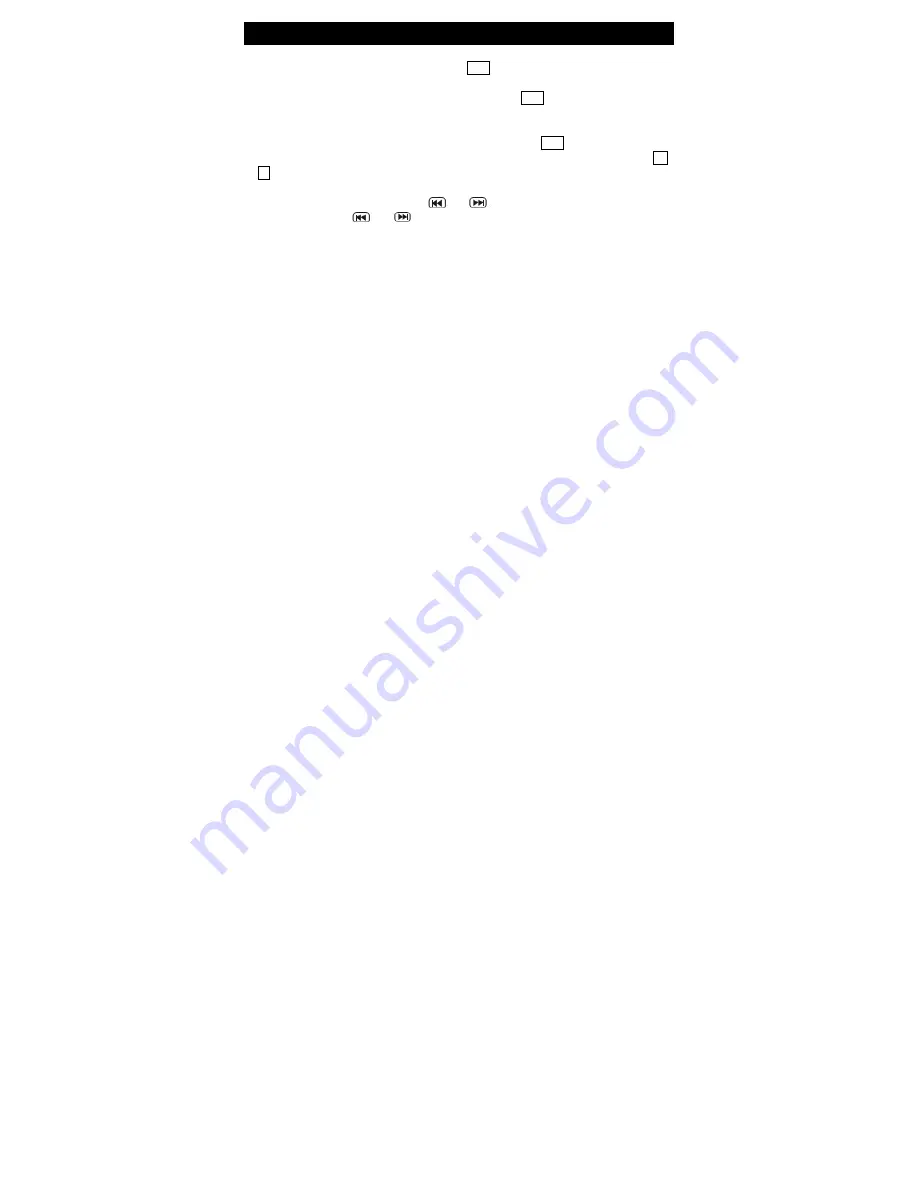
Music Play 14
2.
During Music Play mode, press and hold the
ESC
key for 2 seconds to enter the A-B
Repeat mode. An “A” will be displayed in the lower right hand corner of the screen, which
confirms the starting repeat point. Then press and hold the
ESC
key for 2 seconds again to
display “B”. This confirms the ending repeat point. “A-B” is now displayed and the A-B
Repeat mode is set. The player will continue to repeat the selection between the starting and
ending point. To stop the A-B Repeat mode, press and hold the
ESC
key for 2 seconds.
3.
During Music Play mode, the volume can be increased or decreased by pressing the
V+
or
V-
key. Push the power switch shortly toward the red sign to pause the play and again to
resume.
4
. During Music Play mode, press the
or
key to move to the previous or next
track. Press and hold
or
key to fast forward or fast reverse through the music.
Release the button when desired point is reached.















































