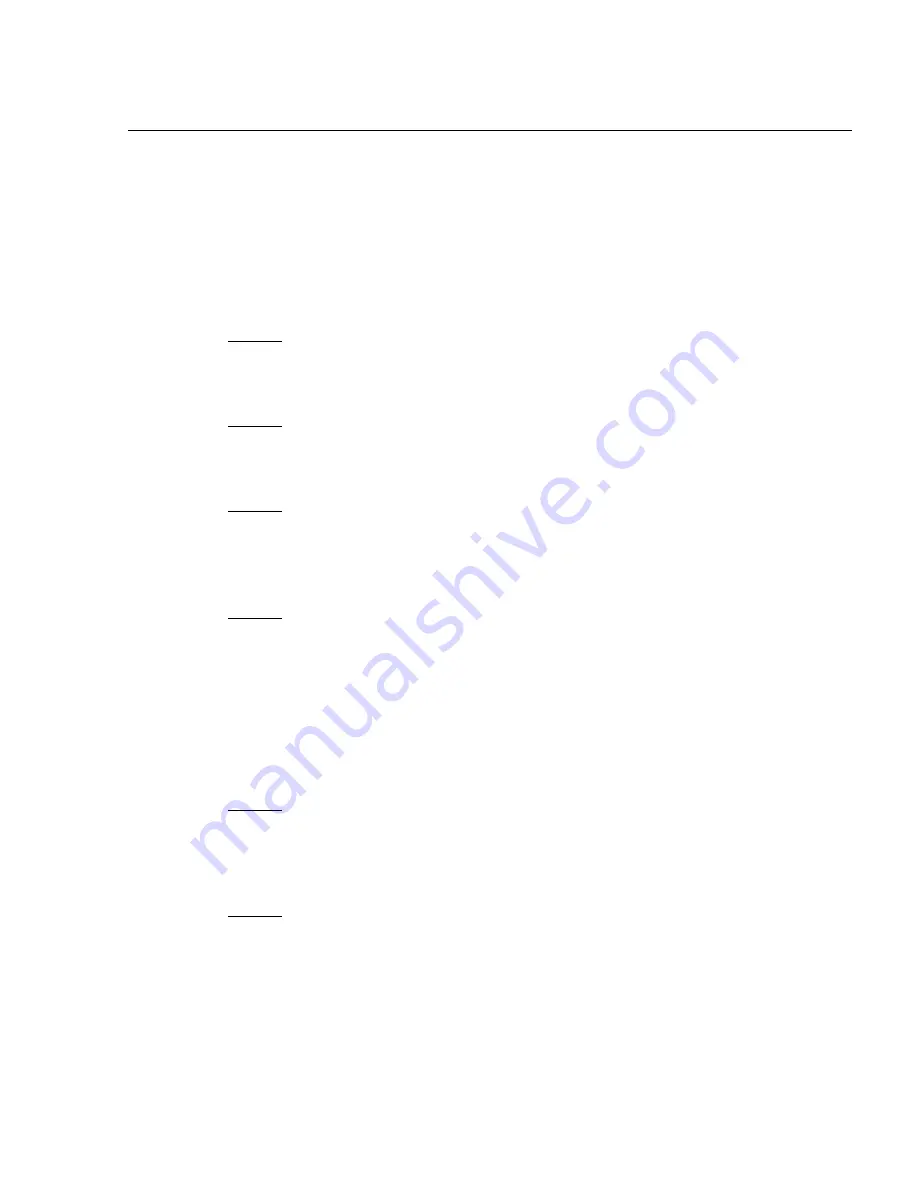
PC3500TX Terminal Installation & User’s Guide - 27
Solutio
n: Insure that all connections are made and that the PayClock software is
functional. If possible, take a known working terminal, re-address it as this
particular terminal and determine if the problem is related to the terminal,
installation or computer.
Problem
: The terminal does not accept badge data.
Reason
:
Bar code badge is not manufactured to specifications.
Solution:
Refer to vendor’s manufacturing specifications.
Reason
:
Badge was swiped in the wrong direction.
Solution:
Ensure the badge stripe faces away from the keypad.
Reason
:
Badge reader needs cleaning.
Solution:
Moisten a clean cloth with isopropyl alcohol and wrap it around a badge.
Swipe this badge through the reader several times.
Reason
:
The terminal has not been updated with the latest employee data.
Solution:
This badge has not been uploaded to the terminal from the software. See
your software instructions for uploading badge information.
Note:
If all solutions fail try reading the badge in Test Mode.
Problem
: Terminal does not accept keypad entries.
Reason
:
The terminal has not been updated with the latest employee data.
Solution:
This data has not been uploaded to the terminal from the software. See
your software instructions for uploading badge information.
Reason
:
Keypad connector is unplugged.
Solution:
Test the keypad in Test Mode.



































