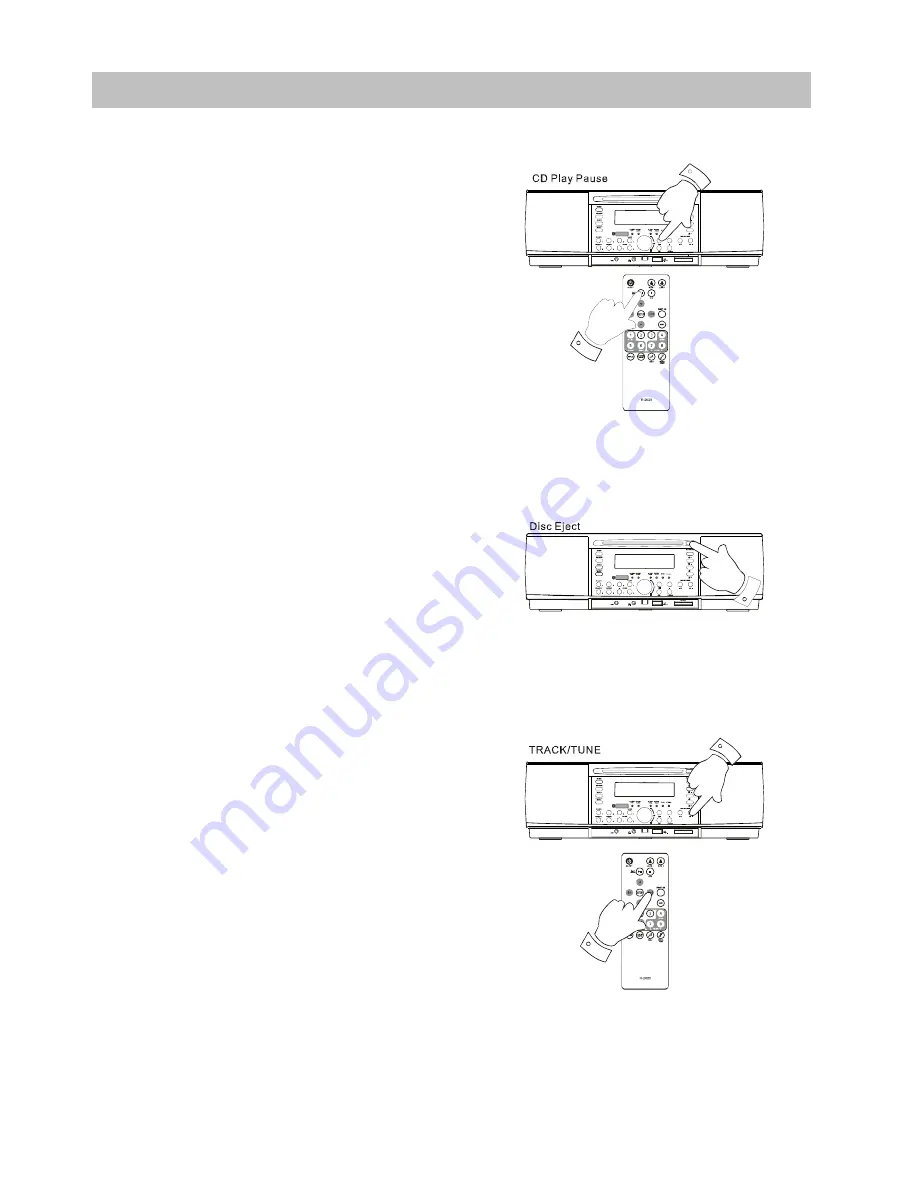
CD Disc Operation
Fig 12
CD Disc Operation
Starting CD mode
Plug the power cord to AC outlet, then press the
POWER button to start operation.
Press the SOURCE button repeatedly to select
CD mode for CD playback.
If the unit isn’t in CD mode, you also can directly
insert a CD disc into the CD slot to automatically
select CD mode and playback.
Basic CD operation
Press the PLAY/PAUSE button to toggle play and
pause operation. (See Fig. 12)
Fig 13
Press the STOP button for stopping playback.
Press the EJECT button to eject disc. (See Fig.
13)
Press the NEXT and PREV button to select track.
(See Fig. 14)
Press and hold the NEXT and PREV button to
forward scan and reverse scan.
Press the ALBUM + and ALBUM - button to move
to next folder and previous folder in CD-ROM
(MP3) disc.
Fig 14
Press the ALBUM button to show folder name
and file name in CD-ROM (MP3) disc.
Press the CD INFO button to switch disc playing
time display and clock current time display.
Advanced CD operation
Press the CD MODE button to random playback.
Press the REPEAT button to select repeat one
mode and repeat folder mode. (MP3 disc)
13
Summary of Contents for MSU-2020
Page 9: ...The Remote Control 8...
Page 23: ...22 NOTES...
























