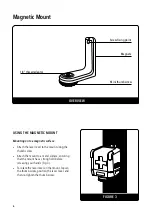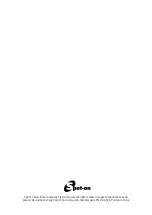FIGURE 2
5
OPERATION
Self-levelling
•
To turn the laser level on, slide the power /
locking switch to the “on” position (Fig. 2). Self
levelling will commence and all the beams
will activate.
•
If the laser level is outside the self levelling
range the laser beams will flash repeatedly.
If this occurs, reposition the laser level onto a
level surface until the laser level can level off
and laser beams will reactivate.
The laser diode is visible up to 20m indoors
in ideal light conditions. Operating range
will be significantly reduced under very
bright outdoor conditions.
•
To turn the laser level off, slide the power /
locking switch to the ‘off’ position. Always turn
the laser level off before moving the laser level
around the job site.
Manual mode
Manual mode can be enabled to achieve angled
lines. For standard levelling tasks, always enter
self-levelling mode.
•
Slide the power /locking switch to the “locked”
position (Fig. 2). The pendulum will lock and all
the beams will activate.
•
The laser level can now be tilted to the desired
angle.
•
When in manual mode, the laser beams will
flash every 5 seconds.
When in manual mode, the laser
level will not correct for vibrations /
disturbances.
•
To turn the laser level off, slide the power /
locking switch to the ‘off’ position. Always turn
the laser level off before moving the laser level
around the job site.
Using the Laser (continued)
On / unlocked:
Self-levelling mode
On / locked:
Manual mode
Off