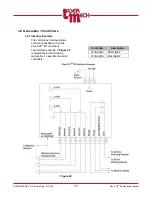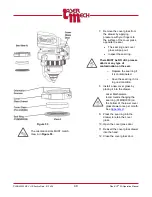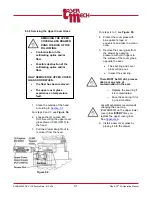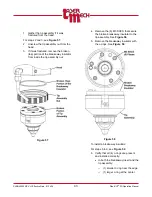PLMNL0232 REV. H Effective Date: 01/14/19
28
FiberCUT
®
2D Operation Manual
2. Click on the Port drop down
menu in the upper left corner
and choose the appropriate
port.
3. Click Connect.
Figure 29
The Main screen appears. See
4. Update any settings, as
4.3.2 System Controls
Figure 30
1. Click the following, as
necessary:
Click the
Reset
button to
move the lens to the zero
position and clear a
Lens
Fault
.
To modify the
Set Position
o
Use the slider bar on
the right to update the
Set Position
value.
o
Click the
Go
button to
apply the new value.
Click the
Calibrate
button to
recalibrate the HSU.
Perform calibration at 12
mm above the material
surface.
o
Use the
Calibrate
button
to clear a
Tip
or
Cable
Break
fault.
o
An alternate method to
recalibrate the
FiberCUT
®
Monitor is to
click the Settings menu
in the upper left corner
of the Main screen and
select Calibrate. See