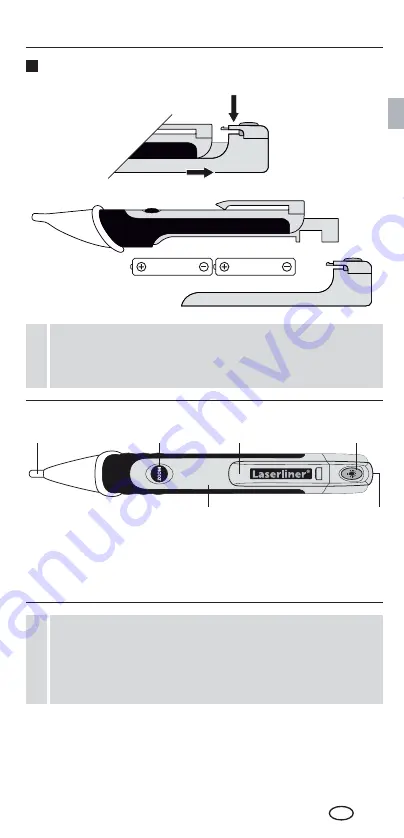
7
AC-tiveFinder
1
AAA
AAA
1
3
2
4
5
6
GB
Insertion of batteries
The device is ready for use immediately once the batteries
have been inserted. It does not have a separate ON/OFF
switch and is therefore always active.
!
Detector tip
ZOOM function
ON/OFF
Pocket clip
Battery lamp
ON/OFF
Battery lamp
Battery compart-
ment on the rear
of the device
1
2
3
4
5
6
Before using the device, you should always test it on a
main circuit you know to be operational within the specified
voltage range. To avoid inaccurate measurements, check the
device batteries prior to use by switching on the built-in
battery lamp (see 4).
!
Summary of Contents for ActiveFinder One
Page 54: ...54 RU II III III CAT III 1000 230 ZOOM 24 1000...
Page 55: ...55 AC tiveFinder 1 AAA AAA 1 3 2 4 5 6 RU ZOOM 1 2 3 4 5 6 4...
Page 56: ...56 2 3 4 RU L1 L2 L3 ZOOM ZOOM 24 1000 4...
Page 58: ...58 UA II III III III 1000 230 ZOOM 24 1000...
Page 59: ...59 AC tiveFinder 1 AAA AAA 1 3 2 4 5 6 UA ZOOM 1 2 3 4 5 6 4...
Page 60: ...60 2 3 4 UA L1 L2 L3 ZOOM ZOOM 24 1000 4...
Page 82: ...82 BG II III III CAT III 1000V 230 VAC ZOOM 24 VAC 1000 VAC...
Page 83: ...83 AC tiveFinder 1 AAA AAA 1 3 2 4 5 6 BG ZOOM 1 2 3 4 5 6 4...
Page 84: ...84 2 3 4 BG L1 L2 L3 ZOOM ZOOM 24 VAC 1000 VAC 4...
Page 86: ...86 GR III III CAT III 1000V 230 VAC ZOOM 24 VAC 1000 VAC...
Page 87: ...87 AC tiveFinder 1 AAA AAA 1 3 2 4 5 6 GR On Off ZOOM On Off On Off 1 2 3 4 5 6 4...
Page 88: ...88 2 3 4 GR L1 L2 L3 ZOOM ZOOM 24 VAC 1000 VAC 4...
Page 90: ...90...
Page 91: ...91 AC tiveFinder...








































