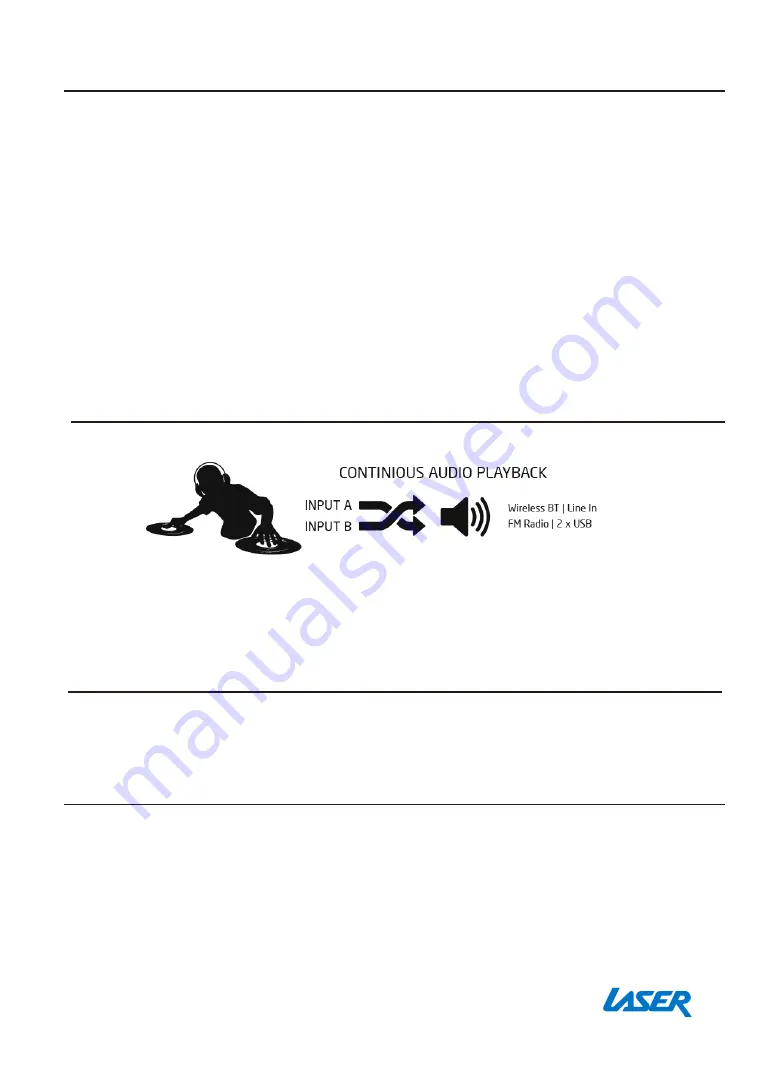
7
OPERATING
SPECIFICATION
Remote
control
-----------------------------------------------------------------------------------------------------------
1pc
Instruction
Manual ------------------------------------------------------------------------------------------------------------
1pc
ACCESSORIES
Frequency Response
:
BASS--------------------------------------------------------------------------------------------------------------------
20Hz-3KHz
TREBLE-----------------------------------------------------------------------------------------------------------------
3KHz-20KHz
Power Source----------------------------------------------------------------------------------------------------------
240V~,60Hz
Power
Output
---------------------------------------------------------------------------------------------------------
300W+300W
●
The specification presents only as a reference. The value of weight and size are an approximation
BLUETOOTH PAIR AND CONNECT
•
Turn off any Bluetooth devices previously paired (linked) with this unit.
•
Turn on the Bluetooth features on your phone or music player.
•
Turn on and set this unit to Bluetooth mode. The flashing blue light BT on LED display indicates it is in pairing mode.
•
Set your phone or music player to search for Bluetooth devices.
•
Select SPK-F600 from search results on your phone or music player.
•
Select OK or YES to pair this unit with your phone or music player.
•
If protected, enter 0000 for passkey steady blue light indicates successful connection.
•
Press the DISCONNECT key on the remote to disconnect the Bluetooth.
FUNCTION OF USB READER
This unit has two USB ports Press the INPUT A key to select USB A, then you can insert a USB to play music. Press the
INPUT B key to select USB B,then you can insert the another USB to play music.
Important: The USB port is intended only for data transfer only, other devices cannot be used with this USB connection. The
use of USB extension cords is not recommended.
Input A
•
USB A
•
Bluetooth
•
Aux In
Analogue
•
FM Radio
INPUTS
Input B
•
USB B
•
Aux 3.5mm line in
Switch seamlessly between Input A and Input B for a continuous audio track. Using the input volume faders. (6) (23)









