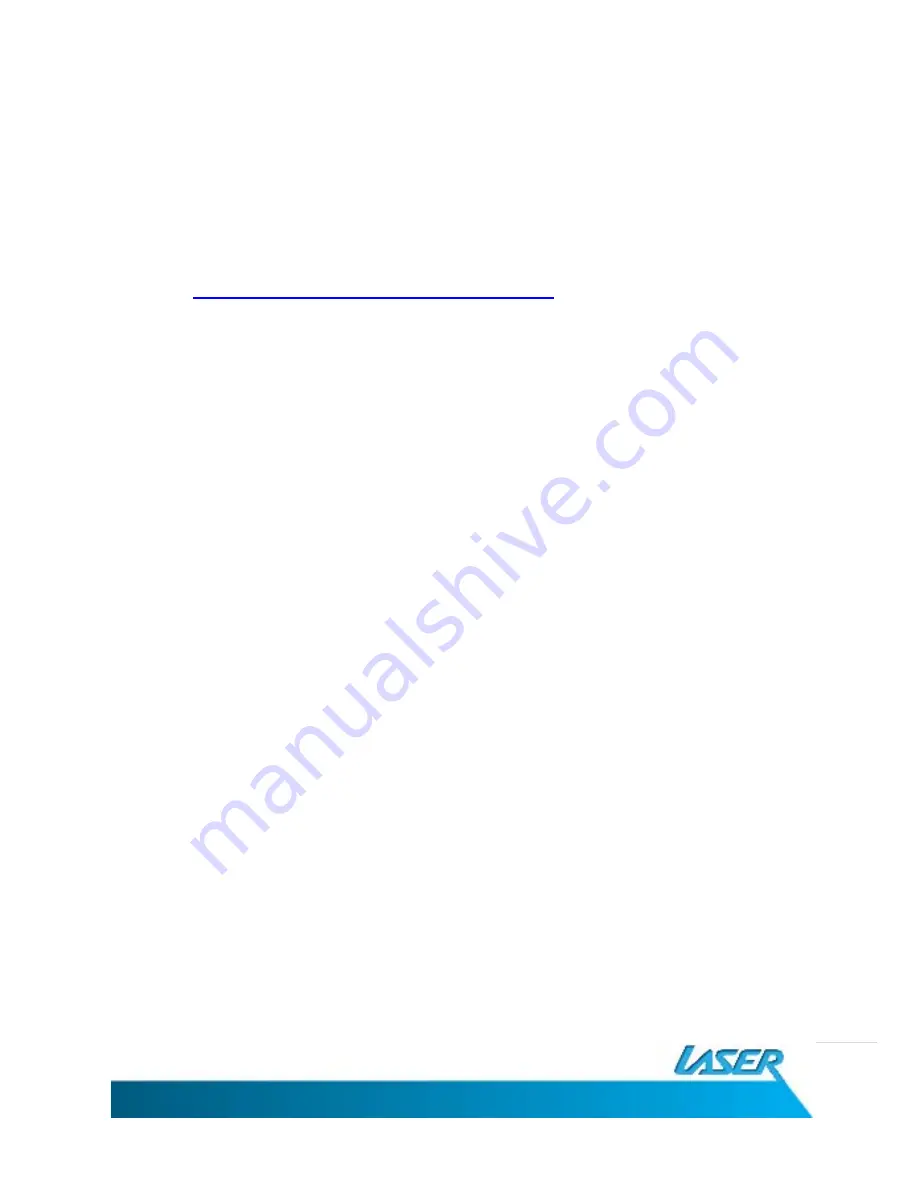
25.
PURCHASE EBOOKS FROM BORDERS®
1.
Download and installs Adobe® Digital Editions as described earlier.
2.
Visit Borders® online and create an account to purchase you eBooks
here
http://www.borders.com.au/register
3.
Search through the eBooks section, choose and purchase an eBook.
4.
Open the “My eLibrary” page on the Borders® website to confirm your
purchase.
5.
Click the “Download file. (Adobe® Digital Edition users) link under the “open
book” button.
6.
Save the file to your computer.
7.
Double click on the downloaded file and select “Adobe® Digital Editions”
from the “open with” window.
8.
Adobe® Digital Editions should now launch and download the purchased
book. When the download is complete the book is displayed in the
“Purchased” Bookshelf.
9.
Connect the Ebook-720 to the PC and transfer the eBook as described earlier.
20



















