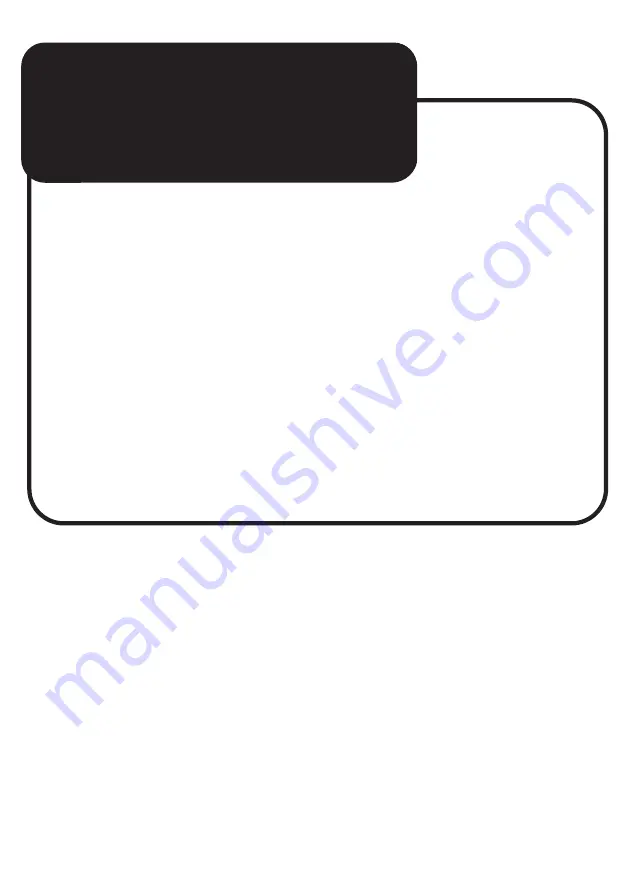
RESET BUTTON
CONTROLS
• Press and hold the
Reset button
for 10 seconds
for network pairing mode. The
Indicator Light
will flash
BLUE.
Note:
In this manual we cover the EZ pairing
mode instructions.
• Fast Flashing = EZ pairing mode.
• Slow Flashing = AP pairing mode.
There are 2 flashing states