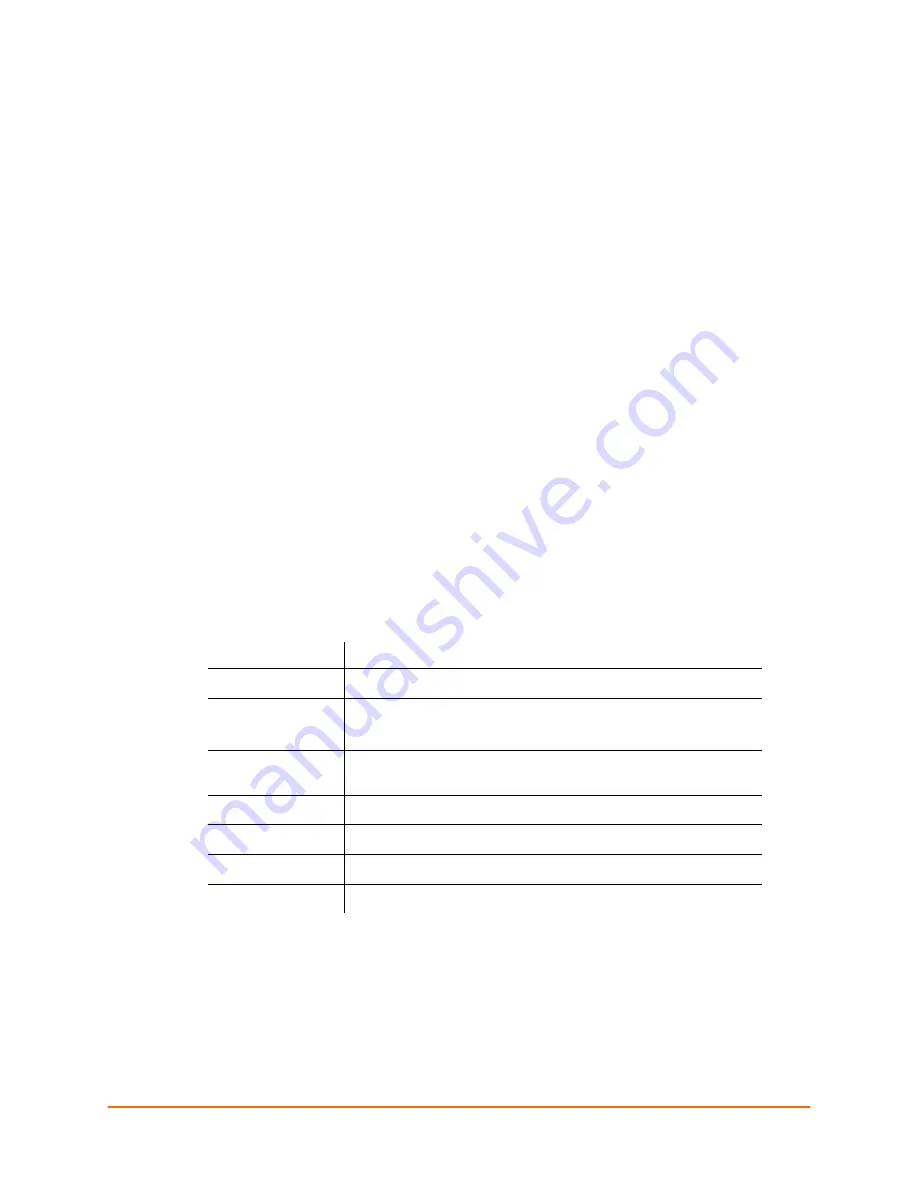
1
Contents
Introduction
Thank you for your decision to purchase the XPort™ Developer Kit from Lantronix. Use
this Quick Start as a handy reference to get you up and running quickly. It will take you
step by step through hardware setup and configuration and help you verify that
everything is working.
Note:
This document covers XPort Device Server versions XP1001000-01, XP1001000-
03, and XP1002000-03.
What’s in the Box
Part #
Component Description
080-318
XPort Evaluation Board
XP1001000-01,
XP1001000-03 or
XP-1002000-03
XPort Device Server
520-062
+5VDC Universal Power Supply with snap-fit plugs for different
countries
500-107
RS232 cable, DB9M/F
500-110
CAT5e UTP RJ45M/M Ethernet cable
CD-XPT-xx
CD with software utilities and documentation (in PDF format)
500-109
Serial adapter, 25-pin to 9-pin
Connect the XPort Evaluation Board
To get started, you must connect the XPort Evaluation Board to your network. Follow the
steps below:
Note:
This procedure assumes that the PC is connected to the network. You
may connect a crossover Ethernet cable directly between the PC and XPort
Evaluation Board if a network is not available.







