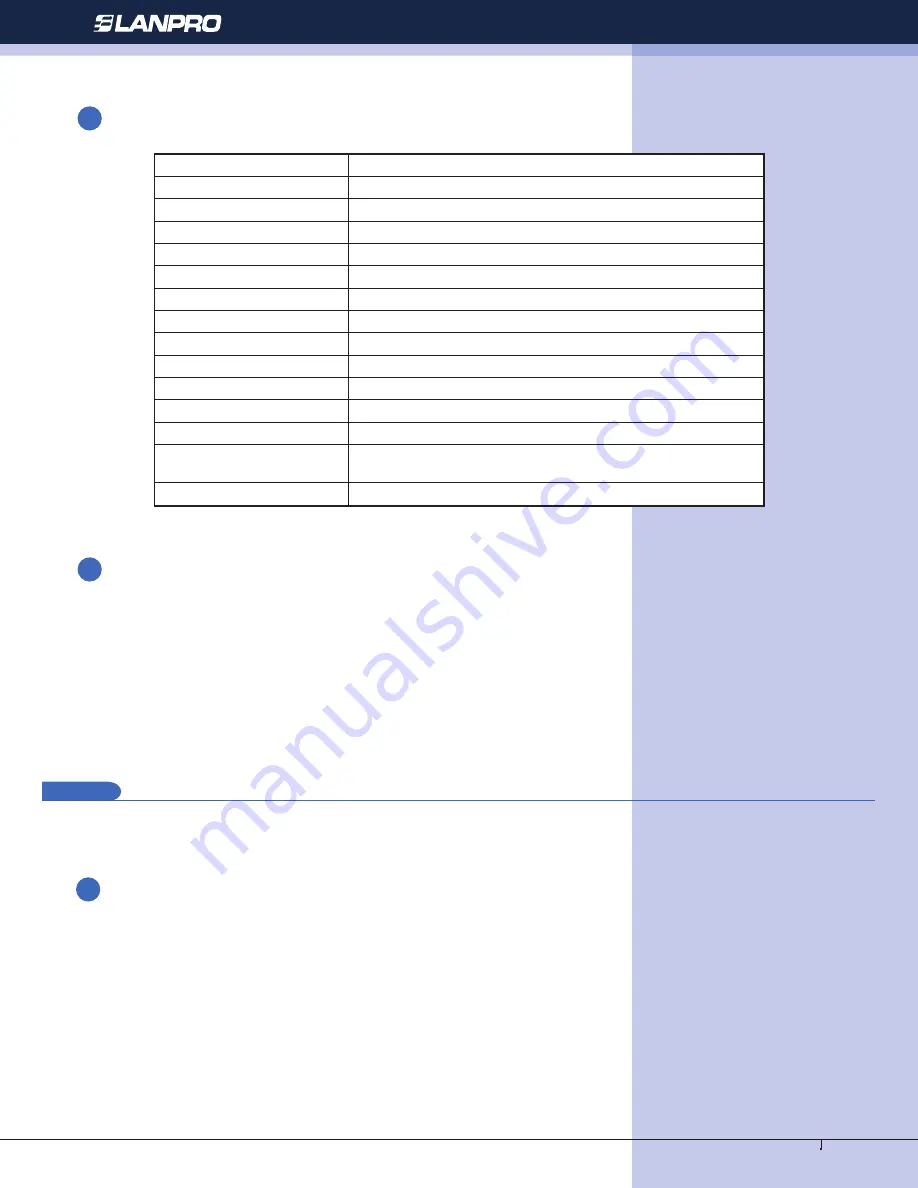
www.lanpro.com
Wireless - Equipment - 2.4 GHz - LP-1522 User Manual
5
Technical Specifi cations
Ethernet port:
Standard 802.11b/g(Inalámbrico), 802.3u(100BaseT)
Dat transfer rate
54Mbps(Wireless), 100Mbps(Ethernet)
Modulation Method
CCK(802.11b), OFDM(802.11g)
Frequency Bands
2.4GHz - 2.483GHz ISM Band, DSSS
RF Output Power
CCK< 29dBm (Typical)±1, OFDM< 25dBm (Typical)±1
Receiver sensitivity:
802.11b -108 dBm@10%, 802.llg -98 dBm@8%
Operating Range
600 to 2000 m (obstacle and surroundings dependent)
Security
64 bit/ 128 bit WEP, WPA, WPA2, port fi ltering, IP fi ltering
MAC fi ltering
Port forwarding y Hosting DMZ
Local Power
12 VDC
Power over Ethernet
Standard: 802.3af
Operation temperature:
0 ~ 50°C
Storage temperature
-20 ~ 70°C
Humidity without
condensation:
95 % max @ 55ºC
Dimensions:
190 165 x 120 mm
2
Installation
1.2
1.3
Package contents
The package of the LP-1522 WLAN Broadband Router includes the following items:
• The LP 1522 WLAN Broadband Router
• The AC to DC power adapter
• The Documentation CD
• 1.8m RJ-45 Cable Line (Option)
2.1
Hardware Installation
Step 1: Place the WLAN AP Router to the optimum transmission location. The best transmission location for your WLAN
AP Router is usually at the geographic center of your wireless network, with line of sign to all of your mobile stations.
Step 2: Connect the WLAN AP Router to your wired network. Connect the Ethernet WAN interface of WLAN AP Router
by category 5 Ethernet cable to your switch/ hub/ xDSL modem or cable modem. A straight-through Ethernet cable
with appropriate cable length is needed.
Step 3:
Supply DC power to the WLAN AP Router. Use only the AC power adapter supplied with the WLAN AP Router;
it may occur damage by using a different type of power adapter.
The hardware installation is fi nished.






































