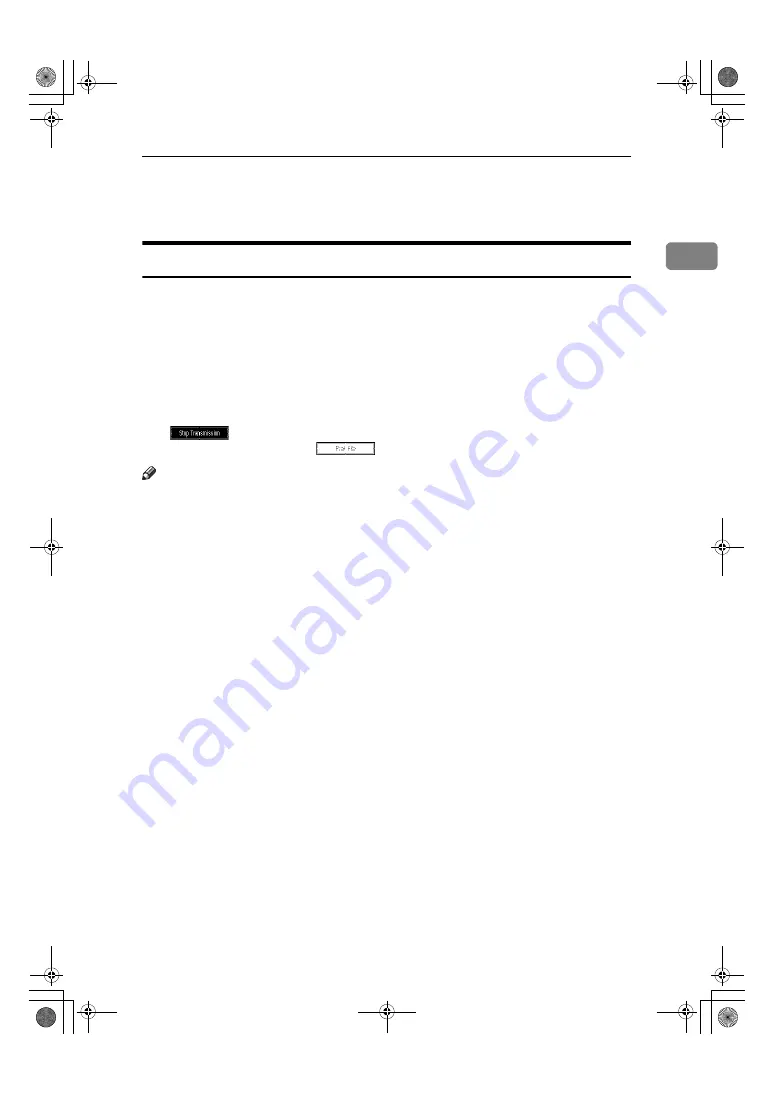
Control Panel
9
1
23.
{
Start
}
key
Press to start faxing, or printing reports,
or lists.
Reading the Display
The display guides you through operations, shows messages, machine status,
and destinations registered in the destination lists. See “Fax Destination”,
Gen-
eral Settings Guide
.
If you press the
{
Facsimile
}
or
{
Clear Mode
}
key during operation, this machine
enters fax standby mode.
Each function name displayed acts as a selection key, which you can touch to se-
lect or specify the function.
When a function is selected or specified, the function name is highlighted like
this
. When a function cannot be selected or specified, the function
name is grayed out like this
.
Note
❒
This machine automatically returns to standby mode if you do not use the
machine for a certain period of time. You can select the period using the Fac-
simile Auto Reset Timer. See “Timer Settings”,
General Settings Guide
.
❒
You can have the machine return to default mode after each transmission us-
ing
[
Scan End Reset
]
under Gen. Settings/ Adjust. See p.145 “General Set-
tings/Adjustment”,
Facsimile Reference <Advanced Features>
.
RussianC4-EN_Combine-F_FM.book Page 9 Wednesday, April 27, 2005 2:01 PM
Summary of Contents for LD235
Page 9: ...vi RussianC4 EN_Combine F_FM book Page vi Wednesday April 27 2005 2 01 PM...
Page 15: ...6 RussianC4 EN_Combine F_FM book Page 6 Wednesday April 27 2005 2 01 PM...
Page 23: ...Getting Started 14 1 RussianC4 EN_Combine F_FM book Page 14 Wednesday April 27 2005 2 01 PM...
Page 67: ...Faxing 58 2 RussianC4 EN_Combine F_FM book Page 58 Wednesday April 27 2005 2 01 PM...
Page 99: ...Programming 90 4 RussianC4 EN_Combine F_FM book Page 90 Wednesday April 27 2005 2 01 PM...
Page 118: ...109 MEMO RussianC4 EN_Combine F_FM book Page 109 Wednesday April 27 2005 2 01 PM...






























