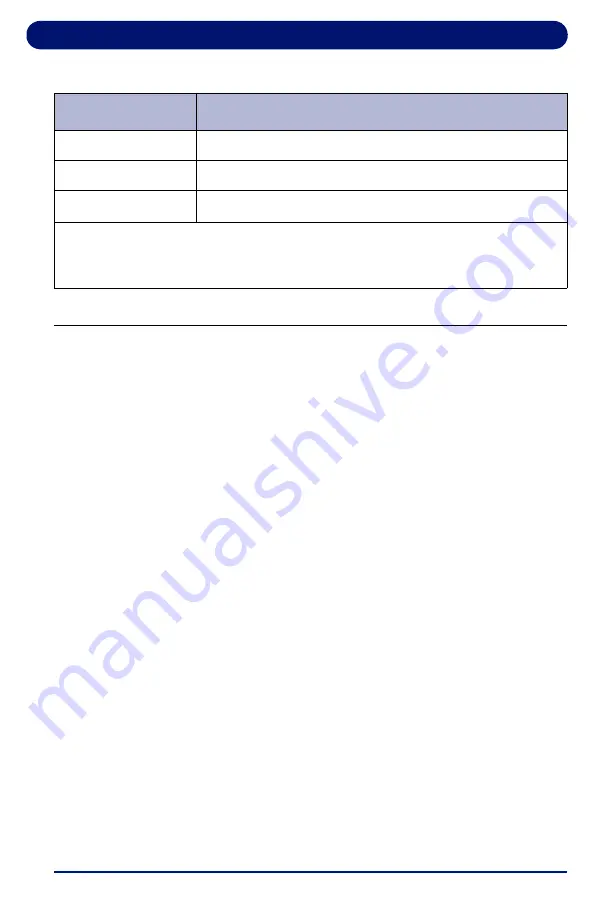
Operation: Cardio Control Panel
37
3.3.
Using the Cardio Elliptical
Note:
Client Mode is on residential models only.
The Elliptical can be used immediately as the Guest user or as
a default Client. The CLIENT LOGIN feature allows 4 different
users to separately log cumulative statistics from workout to
workout. On residential models, client statistics (total miles,
hours, calories, weight, average miles per hour and calories
per hour) are stored.
The Custom Personalized Statistic screen is permanently
stored for each Client along with workout statistics.
To activate/deactivate Client Mode:
With the elliptical off,
press
3, 9
and
START
at the same time to view Hidden Menus.
Use the
+
or
–
keys to move up or down the list. Choose Toggle
Client Mode and press
START
button to select setting.
3.3.1. Using the Elliptical
1. Make sure you have read and understand this owner’s
manual before beginning.
2. Plug the elliptical power cord into its outlet.
3. Press
START
. The power-up screen is displayed.
MIN
Minimum allowable heart rate to remain in zone
BELOW MIN
User is below minimum allowable heart rate in zone
TIME
The total time of the user’s workout
* Speed and distance are calculated using an advanced metabolic running
equivalent algorithm. Your pedal speed and effort level will yield a “running”
speed with the equivalent energy consuming intensity.
Table 3-2 Display Features (Continued)
FEATURE
DESCRIPTION
Summary of Contents for 90 E7
Page 1: ...Part Number 95001 6 E7 E9 90 Series Elliptical Owner s Manual...
Page 12: ...Contents 12...
Page 62: ...Operation Landice Achieve Control Panel 62...
Page 73: ......






























