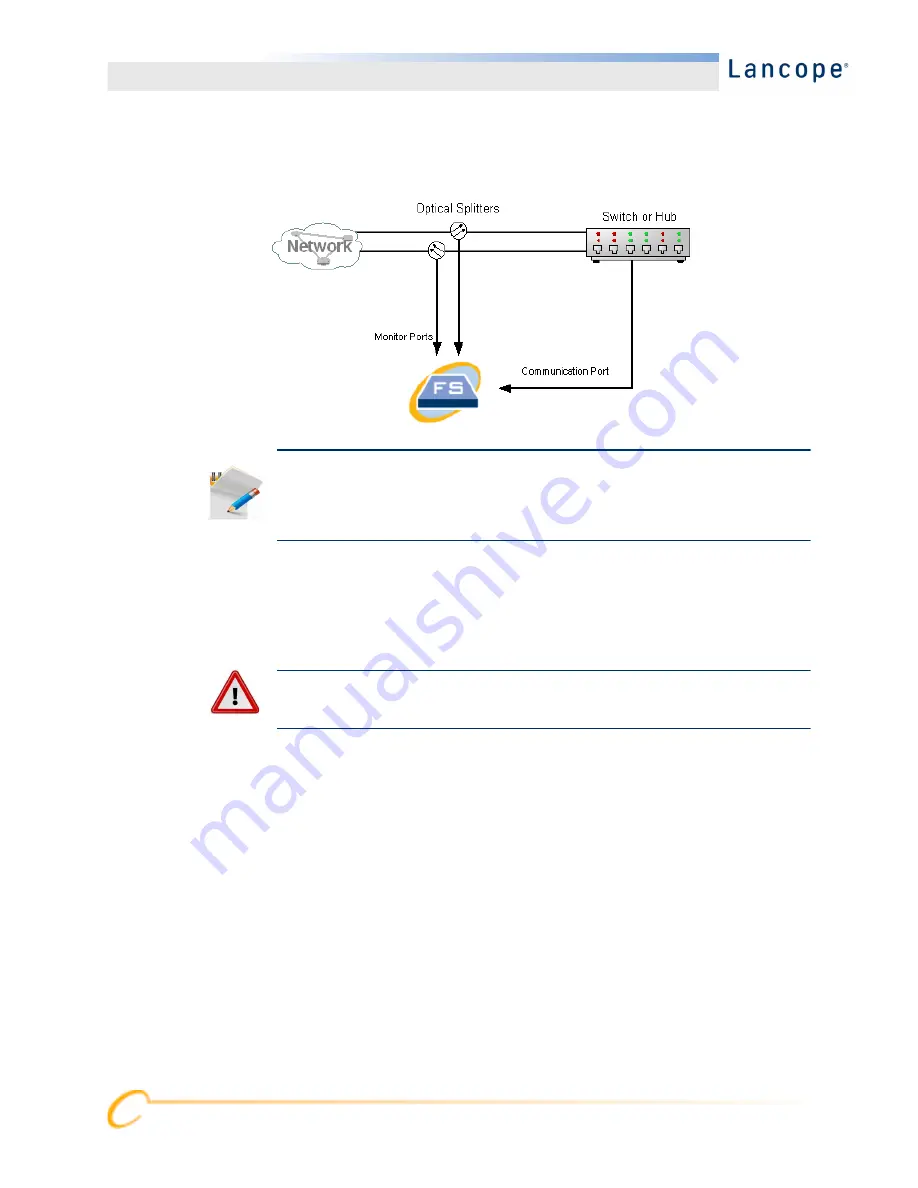
Pre-Configuration Considerations
19
The following illustration shows the FlowSensor connected to a fiber-optic–based
network. To achieve this configuration, connect the outputs of the optical splitters to
the FlowSensor Monitor Ports 1 and 2, as shown.
Using TAPs Outside Your Firewall
To have the FlowSensor monitor traffic between your firewall and other networks,
connect the StealthWatch management port to a switch or port outside of the firewall.
Note:
If the connection between the monitored networks is an optical connection, then
the StealthWatch FlowSensor appliance is connected to two optical splitters. The
management port is connected to either the switch of the monitored network or to
another switch or hub.
WARNING:
Lancope strongly recommends that you use a TAP for this connection so that
failure of the device does not bring down your entire network.
































