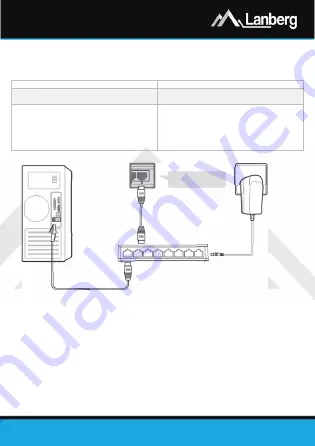
Quick Installation Guide
Desktop type switches
PL
| EN |
BG
E-mail: [email protected]
www.lanberg.eu
Lanberg © 2015-2020
7
|
10
2.2)
Desktop switch elements and their function / properties
Lanberg’s desktop type switch contains, on its enclosure, a number of elements. Their number and
meaning may vary depending on your model. Below displayed table contains explanation of each element
or button regardless of the switch model.
Element
Description / features / properties
Power socket
•
Models DSP1-0105, DSP1-0108, DSP1-1005, DSP1-
1008: DC 5V, 1.0A
LAN ports
Allows you to directly connect up to 5 / 8 devices
within local network to the switch
•
DSP1-0105 model: 5 100Mbps ports
•
DSP1-0108 model: 8 100Mbps ports
•
DSP1-1005 model: 5 1000Mbps ports
•
DSP1-1008 model: 8 1000Mbps ports
3)
Turning on the switch and connecting devices to it
Step 1)
Connect the power by inserting the end of the switch's power adapter plug into its power socket
(labeled Vdc and A respectively) located at the back of the desktop switch,
Step 2)
Connect one end of RJ-45 crossover (Ethernet) cable to one of the LAN ports located on the
desktop switch and its other end to the user’s end device (e.g. PC, laptop etc.) The connection will
be automatically established.
4)
Troubleshooting
•
Power LED is turned off: check if the power supply is correctly plugged in and the plug is in the switch. On top
of that, make sure that input current parameters are in accordance with the specification. Try removing and
inserting the plug again or use a different power supply that meets the desktop switch specification.
•
Port LED is turned off: check if the cable is not damaged and that the network configuration is set correctly.
Then check whether all devices connected to the switch are operational and properly configured.
•
Other: Verify if all the connected devices are in Full-Duplex mode and if the cable is min. UTP Cat.5e, ≤ 100m.
RJ-45 port
Switch
RJ-45 cable
RJ-45 cable
P
C
Power supply
Power socket










