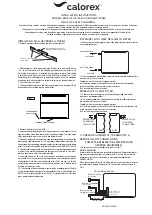EN
Temperature
Humidity Level
60%
80%
27°C
6L
8.9L
30°C
6.2L
10L
*These figures are mean values and may vary depending on where the appliance is used
B. Timer function
This function allows you to program the automatic shutdown of the appliance.
Programming automatic shutdown
Once the appliance is running, press the Timer key (11). The “00” indicator will flash. Then press the Humidity/Timer keys
(12&13) until the LCD screen displays the number of hour(s) required. Once selected, the number of hours will flash for a
few seconds. The LCD screen will then display the room’s level of humidity.
C. Blocking the control panel
The dehumidifier is fitted with a function blocking the control panel. To do this, press the two Humidity/Timer keys (12
and 13) at the same time for two seconds. The control panel will display “LC”. To release the control screen, repeat the
operation.
CLEANING AND MAINTENANCE
Switch off and unplug the appliance before cleaning it or moving it.
Never use detergents to clean the dehumidifier.
Cleaning and maintaining the water tank
To clean the water tank and its cover, first switch off and unplug the appliance. Use the clean, warm water to avoid any risk
of mould growth.
Dry the tank and its cover with a soft, dry cloth.
Cleaning and maintaining the main unit
Clean the main unit using a damp cloth only.
Cleaning the carbon filter
The carbon filter must be cleaned on a regular basis due to the accumulation of dust (at least once every two weeks, or
more often if necessary).
• If the carbon filter is not too dirty, remove the dust using a hand-held vacuum.
• Otherwise, clean the filter by soaking it in warm water (temperature below 40°C) for 5 minutes.
• Then leave it to dry naturally without exposing it to heat sources.
Cleaning the drainage pipe
You must check whether the drainage pipe is clean and not clogged with dust or dirt preventing water from circulating
normally. Check it regularly and replace if necessary.
Dehumidifi er S1
7
Summary of Contents for Dehumidifier S1
Page 1: ......
Page 2: ......
Page 3: ...1 2 3 4 5 6 7 8 9 15 11 16 12 14 13 17 17 18 1 2 3 Figure1 Figure2 Figure3...
Page 40: ...RU S1 LANAFORM S1 LANAFORM 50 5 6 1 2 40...
Page 41: ...RU 3 4 5 6 7 8 9 10 11 12 13 14 15 16 17 18 18 1 1 41 Dehumidi er S1...
Page 42: ...RU 2 3 1 2 3 S1 A 45 55 7 C0 17 7 10 C0 12 13 30 80 10 12 13 5 3 3 42...
Page 44: ...RU 5 C 40 0 C 30 18 C 44...
Page 64: ...AR 64...
Page 65: ...AR 65 Dehumidi er S1...
Page 66: ...AR 66...
Page 67: ...AR 67 Dehumidi er S1...
Page 68: ...AR 68...
Page 69: ...AR 69 Dehumidi er S1...