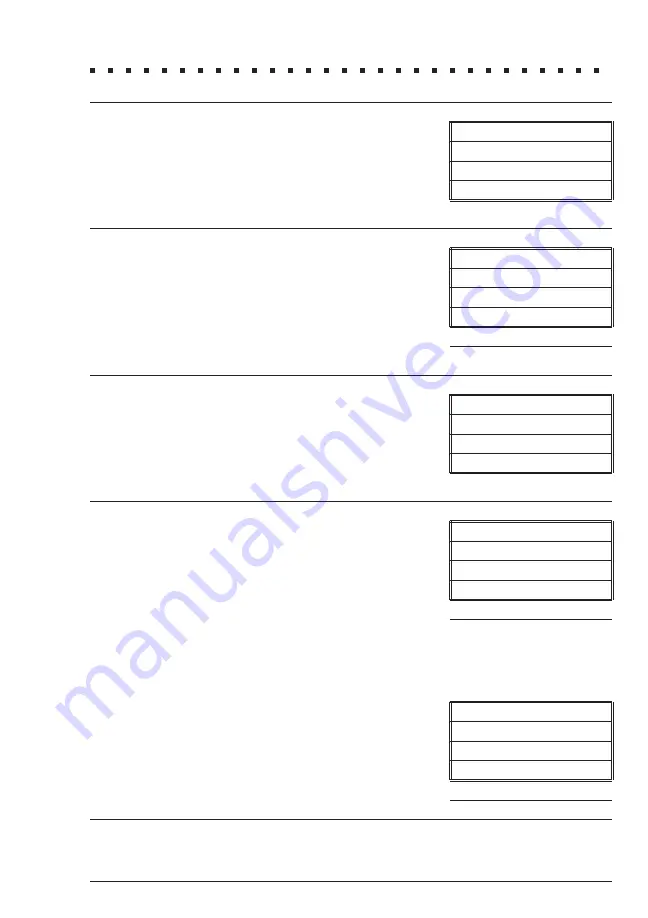
MEASURING IN THE %T/ABS MODE
Scroll to %T/ABS with the
t
button in the
MAIN MENU
. Press
ENTER
/
Q
button to select
%T/ABS.
MAIN MENU 00:00
CALIBRATE WL
PROGRAMMED TESTS
* %T/ABS
The wavelength appears at the top right of the
display. Press
ENTER
/
Q
button while * is next to
SELECT WL
in display to change the wavelength.
%T/ABS 604 NM
* SELECT WL
SCAN BLANK
SCAN SAMPLE
END OF LIST
Use the
t s
buttons to display the appropriate
wavelength. Push
ENTER
/
Q
button to select
that wavelength . (Here 530 is selected as an
example.)
The SMART Spectro is ready to scan.
SELECT WL
WL=530
Insert blank into sample chamber and push
ENTER
/
Q
button to scan blank.
%T/ABS 530NM
SELECT WL
* SCAN BLANK
SCAN SAMPLE
END OF LIST
NOTE:
For most %T/ABS tests, a clear colorless water blank should be
used.
Insert a reacted sample in the sample chamber
and push
ENTER
/
Q
button to scan sample.
%T/ABS 530NM
SELECT WL
SCAN BLANK
* SCAN SAMPLE
END OF LIST
Continued on next page ...
SMART SPECTRO SPECTROPHOTOMETER 05.04
43





















