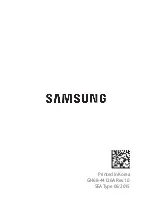Muse1
CZ – Uživatelská příručka
Ovládání
1. Zvýšit hlasitost / Další skladba
2. Zapnout / Vypnout,
Přehrát / Pozastavit,
Přijmout / Ukončit / Odmítnout hovor
3. Snížit hlasitost / Předchozí skladba
4. LED dioda Bluetooth
5. Slot Micro USB
6. AUX výstup
7. Mikrofon
Zapnutí
Pro zapnutí sluchátek stiskněte a podržte víceúčelové tlačítko . Blikající modrá
LED dioda indikuje zapnutí sluchátek.
Vypnutí
Pro vypnutí sluchátek stiskněte a podržte víceúčelové tlačítko . Když jsou
sluchátka vypnutá, LED indikace přestane blikat.
Párování
1. Ujistěte se, že Vaše zařízení (telefon, počítač nebo hudební přehrávač) je
zapnuté. Technologie Bluetooth 4.1 umožňuje přehrávat hudbu až do
vzdálenosti 10 metrů.
2. Spárování s novým zařízením
Pokud chcete sluchátka napárovat poprvé k novému zařízení, je potřeba
podržet multifunkční tlačítko až do chvíle, kdy se ozve zvuková signalizace
a dioda se rozbliká červeno-modře.
3. Opakované párování
Pro opětovné spárování stačí pouze sluchátka spustit podržením tlačítka .
Automaticky se připojí na už spárované zařízení.
4. Podržte víceúčelové tlačítko po dobu asi 3 sekund, dokud modrá LED dioda
nezačne rychle blikat.
5.
Ve Vašem zařízení aktivujte Bluetooth a nastavte vyhledávání nového
Bluetooth zařízení.
6. Vyberte „LAMAX Muse1“ ze seznamu nalezených zařízení.
7. V případě potřeby pro spárování sluchátek zadejte heslo „0000“ do Vašeho
zařízení.
8. Úspěšné spárování zařízení indikuje modrá LED dioda, blikající v intervalu
několika sekund.
Přehrávání / Ovládání
1.
Stisknutím víceúčelového tlačítka dojde ke spuštění. Opětovným
stisknutím dojde k pozastavení přehrávané skladby.
2. Stisknutím tlačítka
zvýšíte hlasitost. Jeho podržením přeskočíte na
následující skladbu
3. Stisknutím tlačítka
snížíte hlasitost. Jeho podržením se vrátíte na
předchozí skladbu.
Poznámka: Při nabíjení je ovládání deaktivováno.
Volání
1. Chcete-li přijmout příchozí hovor, stiskněte víceúčelové tlačítko .
2. Chcete-li hovor ukončit, stiskněte znovu totéž tlačítko.
3. Pro zvýšení nebo snížení hlasitosti během hovoru stiskněte a podržte
nebo
.
Nabíjení
Pro nabíjení sluchátek zapojte kabel do Micro USB portu sluchátek a druhý
konec kabelu zapojte do napájecího zdroje USB ve Vašem počítači, nebo
použijte nabíjecí adaptér určený pro USB nabíjení. Červená LED dioda indikuje
připojení sluchátek k elektrické síti a zhasíná při plném nabití. Zařízení je nutné
nabíjet pod dohledem.
Používejte pouze zdroje s maximálním napětím 5V.
Použití sluchátek v pasivním režimu
Sluchátka můžete použít jako kabelová sluchátka a šetřit tak baterii. Stačí
připojit jeden konec 3,5mm audio kabelu ke vstupnímu konektoru v spodní
části náušníku a druhý konec připojit do Vašeho audio zařízení (telefonu,
počítače nebo hudebního přehrávače). Připojení audio kabelu přeruší
bezdrátové funkce.
Technické specifikace
Baterie:
3.7 V / 520 mAh
Nabíjecí vstup:
5 V / 1.0 A
Indikátor nabíjení:
Červená kontrolka LED svítí trvale
Pohotovostní doba:
cca 350 hodin
Doba přehrávání:
18 - 22 hodin
Doba nabíjení:
2 - 3 hodiny
Skladovací teplota:
0 - 40 °C
Pracovní dosah:
10 m
Verze Bluetooth:
4.1 + CSR čip
Parametry reproduktoru
Průměr reproduktoru:
Φ 40 mm
Impedance:
32 Ω
Frekvenční odezva:
20 Hz - 20 000 Hz
Bezpečnostní upozornění
Abyste se vyhnuli vedlejším účinkům elektronického rušení, vypněte sluchátka
v místech, kde je umístěno značení a předpisy, které zakazují používání
elektronických výrobků.
Nemocniční prostředí
Nepoužívejte sluchátka v nemocnici nebo v blízkosti lékařských přístrojů bez
svolení. Používáte-li jiné osobní zdravotnické vybavení, např. kardiostimulátor,
obraťte se na výrobce přístroje. Možnost používání Bluetooth zařízení si můžete
také ověřit u svého ošetřujícího lékaře.
Aktuální verze uživatelské příručky ke stažení zde:
https://beat.lamax-electronics.com/Muse1/manuals
Muse1
DE – Benutzerhandbuch
Bedienung
1. Lautstärke steigern / Nächstes Lied
2. Einschalten / Ausschalten,
Abspielen / Pause,
Anruf entgegennehmen / Beenden /
Ablehnen
3. Lautstärke senken / Vorheriges Lied
4. LED Diode Bluetooth
5. Slot Micro USB
6. AUX Ausgang
7. Mikrofon
Einschalten
Um die Kopfhörer einzuschalten halten Sie die Mehrzwecktaste gedrückt. Die
blinkende blaue LED Diode bestätigt, dass die Kopfhörer eingeschaltet wurden.
Ausschalten
Um die Kopfhörer auszuschalten halten Sie die Mehrzwecktaste gedrückt.
Sobald die Kopfhörer ausgeschaltet sind, blinkt die LED Diode nicht mehr.
Pairing
1. Vergewissern Sie sich, dass Ihr Gerät (Telefon, Computer oder Abspielgerät)
eingeschaltet ist. Die Technologie Bluetooth 4.1 ermöglicht es Ihnen Musik in
einer Entfernung von bis zu 10 Metern abzuspielen.
2. Paarung mit einem neuen Gerät
Wenn Sie die Kopfhörer mit einem neuen Gerät paaren möchten, ist es nötig
die Multifunktionstaste gedrückt zu halten, bis das Wort sich ertönt und
die Diode rot -blau wird.
3. Wiederholte Paarung
Um die Paarung zu speichern, verwenden Sie einfach die -Taste, um das
Mobilteil zu starten. Es verbindet sich automatisch mit dem bereits gepaarten
Gerät.
4. Halten Sie die Mehrzwecktaste für ungefähr 3 Sekunden gedrückt, bis die
blaue LED Diode schnell blau blinkt.
5. Aktivieren Sie Bluetooth in Ihrem Gerät und suchen Sie nach einem neuen
Bluetooth Gerät.
6. Wählen Sie „LAMAX Muse1“ aus der Liste der gefundenen Geräte.
7. Wenn ein Passwort für die Koppelung der Kopfhörer erforderlich ist geben Sie
„0000“ in Ihrem Gerät ein.
8. Die erfolgreiche Kopplung wird durch die blaue LED Diode angezeigt, die in
einem Intervall mehrerer Sekunden blinkt.
Abspielen / Bedienung
1. Durch Drücken der Mehrzwecktaste wird das Lied gestartet. Durch
erneutes Drücken wird das abgespielte Lied pausiert.
2. Drücken Sie die Taste
damit Sie die Lautstärke erhöhen. Wenn Sie die
Taste länger halten werden, wird automatisch der nächste Song gespielt.
3. Drücken Sie die Taste
damit Sie die Lautstärke verringern. Wenn Sie die
Taste länger halten werden, werden Sie automatisch auf das vorheriges Stück
kommen.
Anmerkung: Während des Ladevorganges wird die Steuerung deaktiviert.
Anrufe
1. Wenn Sie einen eingehenden Anruf annehmen wollen, drücken Sie die
Mehrzwecktaste .
2. Wenn Sie den Anruf beenden wollen, drücken Sie erneut die gleiche Taste.
3. Wenn Sie die Lautstärke während des Anrufes erhöhen moder senken wollen,
halten Sie die Taste
oder
gedrückt.
Laden
Um die Kopfhörer aufzuladen stecken Sie das Kabel in den Micro USB Port der
Kopfhörer und stecken Sie das andere Ende in den USB Stecker Ihres Computers
oder verwenden Sie einen Ladeadapter um über den USB Anschluss aufladen
zu können. Die rote LED Diode bestätigt die Verbindung der Kopfhörer mit dem
Stromnetz und erlischt, wenn die Kopfhörer aufgeladen sind. Die Kopfhörer
müssen unter Aufsicht aufgeladen werden.
Verwenden Sie nur ein Netzgerät mit einer maximalen Spannung von 5V.
Verwendung der Kopfhörer im passiven Modus
Sie können die Kopfhörer als normale Kopfhörer mit einem Kabel verwenden
und so die Batterie sparen. Sie müssen nur ein Ende des 3,5mm Audiokabels mit
der Steckverbindung der Kopfhörer und das andere Ende mit Ihrem Audiogerät
(Telefon, Computer oder Abspielgerät) verbinden. Die Verbindung mit dem
Audiokabel unterbricht die kabellose Funktion.
Technische Parameter
Batterie:
3.7 V / 520 mAh
Ladeeingang:
5 V / 1.0 A
Ladeanzeige:
rote LED leuchtet dauerhaft
Standby Betrieb:
ca. 350 Stunden
Abspielmodus:
18 - 22 Stunden
Ladezeit:
2 - 3 Stunden
Lagertemperatur:
0 - 40 °C
Empfang:
10 m
Bluetooth Version:
4.1 + CSR Chip
Parameter des Lautsprechers
Durchmesser des Lautsprechers: Φ 40 mm
Impedanz:
32 Ω
Frequenzbereich:
20 Hz - 20 000 Hz
Sicherheitshinweise
Um die Nebenwirkungen elektrischer Störungen zu vermeiden, sollten Sie die
Kopfhörer an Orten ausschalten, wo Kennzeichnungen vorhanden sind und
Vorschriften gelten, die die Verwendung von elektronischen Geräten verbieten.
Medizinische Einrichtungen
Verwenden Sie die Kopfhörer nicht in Krankenhäusern oder in der Nähe von
medizinischen Geräten ohne dass Ihnen dies vom medizinischen Personal
erlaubt wurde. Wenn Sie andere persönliche medizinische Gegenstände
verwenden, wie z.B. einen Herzschrittmacher, wenden Sie sich an den Hersteller
des Gerätes. Ob Sie Geräte mit Bluetooth verwenden können, erfahren Sie auch
bei Ihrem behandelnden Arzt.
Die aktuelle Version der Bedienungsanleitung können Sie hier herunterladen:
https://beat.lamax-electronics.com/Muse1/manuals
Muse1
EN – User Manual
Controls
1. Increase volume / Next track
2. On / Off,
Play / Pause,
Answer / End / Reject call
3. Volume down / Previous track
4. Bluetooth LED
5. Micro USB slot
6. AUX output
7. Microphone
Turning on the headphones
To turn on the headphones, press and hold the multi-function button . A
flashing blue LED indicates that the headphones are turned on.
Shutdown
To turn off the headphones, press and hold the multi-function button . When
the headphones are off, the LED flashes.
Pairing
1. Make sure your device (phone, computer, or music player) is turned on.
Bluetooth 4.1 allows you to play music up to 10 metres away.
2. Pairing with a new device
If you want to pair the headphones to a new device, hold the multi-function
key until sounds, and the LED turns red and blue.
3. Re-pairing
To re-pair the device, just hold the button. It will automatically connect to
the previously paired device.
4. Hold the multi-function button for about 3 seconds until the blue LED
flashes quickly.
5. Activate Bluetooth on your device to set up a new Bluetooth device.
6. Select „LAMAX Muse1“ from the list of found devices.
7. If necessary, to pair the headphones, enter „0000“ into your device.
8. Successful pairing of the device is indicated by a blue LED, blinking every few
seconds.
Play / Control
1. Press the multi-function button to start. Press again to pause a track.
2. Press the
button to increase the volume. Press and hold the button to
skip to the next track.
3. Press the
button to decrease the volume. Pres and hold the button to
return to the previous track.
Note: When charging, the controls are deactivated.
Calls
1. To answer an incoming call, press the multi-function button .
2. To end the call, press the same button again.
3. To increase or decrease the volume during a call, press and hold
or
.
Charging
To charge the headphones, plug the cable into the Micro USB port of the
headphones and connect the other end of the cable to the USB power supply
on your computer, or use a charging adapter designed for USB charging. The
red LED indicates that the headphones are connected to the power supply and
switches off when fully charged. The device must be charged under supervision.
Only use power sources with a maximum voltage of 5V.
Using the headphones in passive mode
You can use headphones as wired headphones to save battery power. Just
connect one end of a 3.5mm audio cable to the input connector at the bottom
of the earpiece and connect the other end to your audio device (phone,
computer, or music player). Audio cable connection interrupts wireless features.
Technical Parameters
Battery:
3.7 V / 520 mAh
Charging input:
5 V / 1.0 A
Charging indicator:
The red LED lights continuously
Standby time:
About 350 hours
Playback time:
18 - 22 hours
Charging time:
2 - 3 hours
Storage temperature:
0 - 40 °C
Working range:
10 m
Bluetooth version:
4.1 + CSR chip
Speaker Parameters
Speaker diameter:
Φ 40 mm
Impedance:
32 Ω
Frequency Response:
20 Hz - 20 000 Hz
Safety Warnings
To avoid electronic interference, turn off the headphones in locations where
signs and regulations prohibit the use of electronic products.
Hospital Environments
Do not use headphones in a hospital or near medical devices without
permission. If you are using other personal medical equipment, such as a
pacemaker, contact your device manufacturer. You can also check the possibility
of using Bluetooth devices with your attending physician.
The current version of user guide can be downloaded from here:
https://beat.lamax-electronics.com/Muse1/manuals
①
②
③ ④
⑤
⑥
⑦
①
②
③ ④
⑤
⑥
⑦
①
②
③ ④
⑤
⑥
⑦