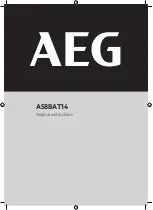- 11 -
n. LCD OFF: Auto power OFF the display when idle for 1, 3 or 5 min.
o. Auto power OFF: Auto power OFF the device when idle for 1, 3 or 5 min.
p. Format: Format the Micro SD card.
q. Factory settings: Restore the device to factory settings. Once confirmed this cannot
be undone.
r. Version: Display the firmware version of the device.
9. WiFi connection
The camera can be connected via WiFi to your computer or mobile device running
Android or iOS by following these instructions:
a. Install iSmart DV onto your computer or mobile device (the app can be found on
Google Play for Android devices or in the App Store for iOS devices).
b. Turn on the camera and activate WiFi by pressing “WiFi” button.
c. Activate WiFi on your mobile device. The camera WiFi connection is listed under
“LAMAX ACTION X6”. The password for the connection is 1234567890.
d. Once connected, you can use the application to control the camera or browse the
recorded data.
10. Additional camera functions
a. Take a photo whilst recording video: While shooting video, you can simply take
a photo at any time by pressing the “Up” button.
b. Speed Dial mode: Holding the “Shutter” for 2 seconds displays the different modes.
Navigate to the desired mode using the “Up” and “Down” keys and press “Confirm”
to select.
Summary of Contents for ACTION X6
Page 7: ... 7 Camera assembly ...
Page 14: ......
Page 21: ... 7 Obrázky demonstrace způsobů montáže ...
Page 28: ......
Page 35: ... 7 Obrázky demonštrácie spôsobu montáže ...
Page 42: ......
Page 49: ... 7 Obrazki pokazujące sposób montażu ...
Page 56: ......
Page 57: ... 1 LAMAX ACTION X6 akció kamera Vízálló 30 m ig Full HD videó 1920 x 1080 12 MP kamera WiFi ...
Page 63: ... 7 Szerelhetik a kamerát ...